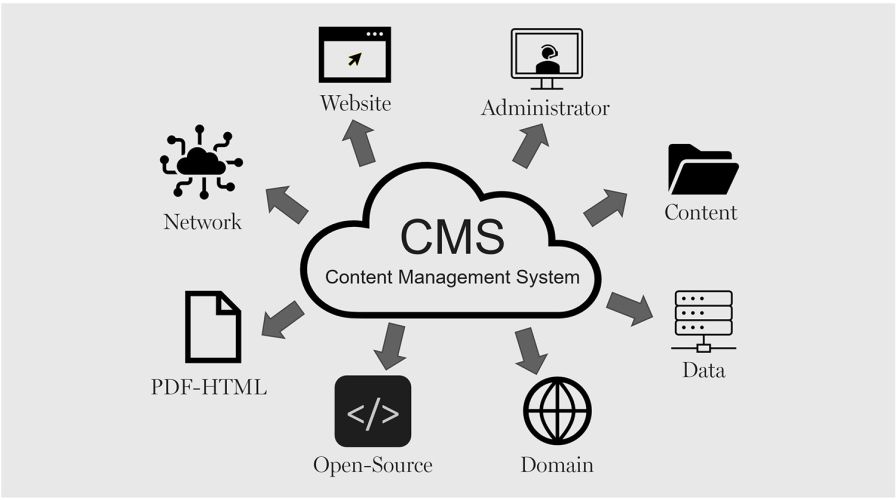You’re seeing great results on social media, and you’re ready to scale your budget and generate even more amazing results.
However, scaling a budget is more complex than simply increasing your daily or lifetime budgets for your campaigns. You must strategize to avoid resetting your campaign learning and causing catastrophic increases in cost per result.
Don’t worry — we’re here to help! We’ve got the why, when, and how to scale your social media budget without hurting your current campaigns. Plus, we’ve created a guide to help you scale your budget using the rules from each platform:
- Why should you scale your budget?
- When should you scale your social media budget?
- How to scale your social media budget (by site)
Read on to learn more!
Want help scaling your social media budget? Feel free to contact us online for personalized advice for your social campaign!
Why should you scale your budget?

Scaling your budget is something that you may consider as your strategy shifts or new opportunities present themselves within your digital marketing budget and focus. Typically, 11–25% of a company’s marketing budget goes toward social media management.
As social media changes, you might find it harder to keep up while using your current budget.
In 2023, users spent more than 2 and a half hours each day on social media, and that number is growing. Instagram, TikTok, Snapchat, and Facebook are among the most popular social media platforms in the world. More than 2 billion users visit Facebook daily, and there are more than 7 million active advertisers on the platform for that reason.
With so many active users across multiple platforms, businesses have the opportunity to find customers far and wide. That’s why it is crucial to evaluate your budget and look for new ways to expand when you have success.
When should you scale your budget?
Sometimes, you’ll know when you’re ready to scale your budget, but you could be unsure if it’s the right move for your strategy.
If you’ve seen consistent results from your campaign, and you are happy with your current cost per result, scaling your budget could help you increase your results even more!
You may want or need to scale your social media campaign budgets for a few other reasons. Check out some of the following examples of when scaling your budget might be the right next step.
5 Reasons to Scale Your Social Budget
- You want to try new platforms
- You have a new business focus
- You have extra room in your budget
- Your goals have changed
- Do you want to try seasonal budgeting
- You want to try new platforms
You might be interested in a new social media platform that will work great with your current strategy. To incorporate this new platform, you’ll need some extra budget to get started with your strategy.
While this won’t increase the budget of your existing campaigns, incorporating additional social platforms can help your digital marketing strategy overall.
For example, driving more site traffic from Pinterest advertising could help build your remarketing audience on Meta. This larger audience could lead to a higher conversion volume and lower cost per result overall.
- You have a new business focus
There could be a new focus for your business, and you want to get the word out on social media. Creating new campaigns for this focus will require more budget than your current strategy to accommodate new campaigns.
Another strategy could be increasing your budget in your current campaigns to help further boost your brand awareness or traffic to promote your new business focus.
- You have extra room in your budget
You could also have some extra marketing budget for the year that you’d like to invest back into your social media strategy. This extra budget can go toward your current campaigns or new platforms or campaigns.
Scaling your current campaign budgets may need to be done over time, especially if they have already exited the learning phase and you are dramatically increasing your budget.
- Your goals have changed
If your business goals have changed, and you’re ready to increase your results, social media can play a big role in helping you achieve your goals. By increasing your budget, you can help drive a higher volume of conversions or leads and reach larger audiences on multiple platforms.
- Do you want to try seasonal budgeting?

During extremely competitive seasons, such as the holidays or election season, you may want to increase your budget to help compete in the market.
Many advertisers are increasing their budgets during this time, which can make it harder and more expensive to reach users. As you plan your seasonal strategies, scaling your social media budget is a good idea to keep your results consistent during a time of high auction prices.
How to scale your social media budget (by platform)
Gradually increasing your budget on social media is the best way to avoid shocking your campaigns and sending them back into the learning phase.
Increasing your budget all at once could result in higher costs per result and unstable performance while your campaigns adjust to this new budget. It’s best to review each platform’s process for learning phases because they vary from platform to platform.
The method to scale your budget also works differently, depending on whether learning gets reset after every change made to a campaign.
Before dumping all of your additional budget into your campaigns, read through our scaling guide below!
Meta

Depending on the magnitude of your budget change, you could reset learning for your Facebook and Instagram ad sets. Changing your budget by a dollar or two will not reset learning, but changing your budget by a thousand dollars will.
We recommend increasing your budget by 10% each day until you reach your goal budget. This will gradually allow the campaign to adjust to a higher budget over time instead of an immediate change.

While Meta may allow you to adjust budgets without resetting learning, LinkedIn will reset its learning phase anytime you adjust your budget. While this means you can immediately scale your budget by 100% or even 200% at one time, this is not our recommended strategy.
Typically, costs are much higher on LinkedIn, so scaling a budget incorrectly could lead to a much higher cost per action (CPA). To avoid this, we recommend scaling gradually and monitoring your results as you scale.
Increasing your budget by 20% every few weeks allows you to monitor results each time you increase your budget to determine if your budget is too high or if you have more room to grow.
TikTok

TikTok recommends not making any targeting, bid, or budget changes while your conversion campaigns are in the learning phase.
However, after your campaign has made it through the learning phase, TikTok recommends scaling your budget within a 50% range of your previous budget. This means you can either increase or decrease your budget by 50% of what it was before.
For example, if your campaign has made it through the learning phase with a $100/day budget, you can either decrease your budget to $50/day or scale your budget up to $150/day.
74% of people use social media when making a purchasing decision.
Make their decision easy with a stellar social media presence. See how your brand can level up by requesting a no-obligation proposal today.
Submit
One of our experts will be in touch within 24 hours!
Scale your social media budget with the pros!
By incorporating a thought-out, well-timed strategy, you can increase your budget while maintaining your results.
Now, you’ve got all the tools you need to start scaling! Want some extra advice on how to scale your spending? We’ve got a team of more than 500 marketing experts who can build a custom strategy for you.