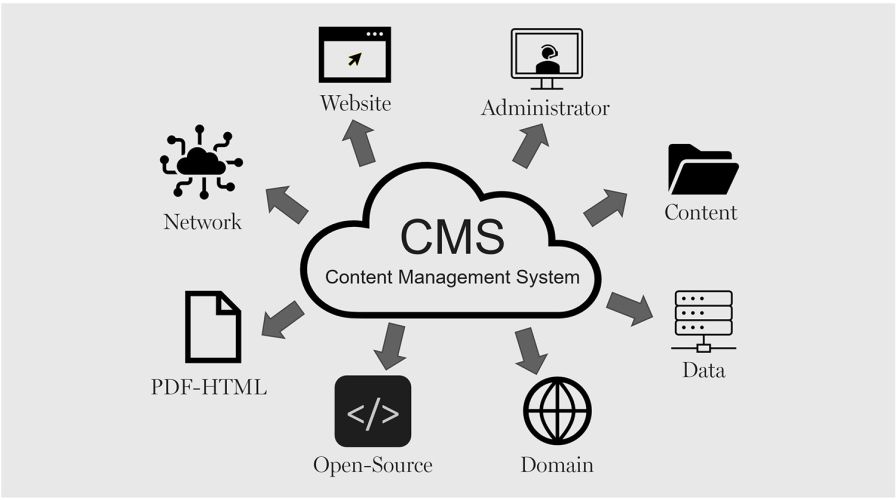Introduction:
In today’s digital landscape, video reigns supreme. By 2023, viewers consumed an average of 17 hours of video content weekly, and two-thirds of customers learn about brands through videos. To stay competitive, incorporating video marketing is crucial. However, simply creating videos isn’t enough. You need to understand how audiences engage with videos online. Enter reverse video search, a powerful tool for marketers.
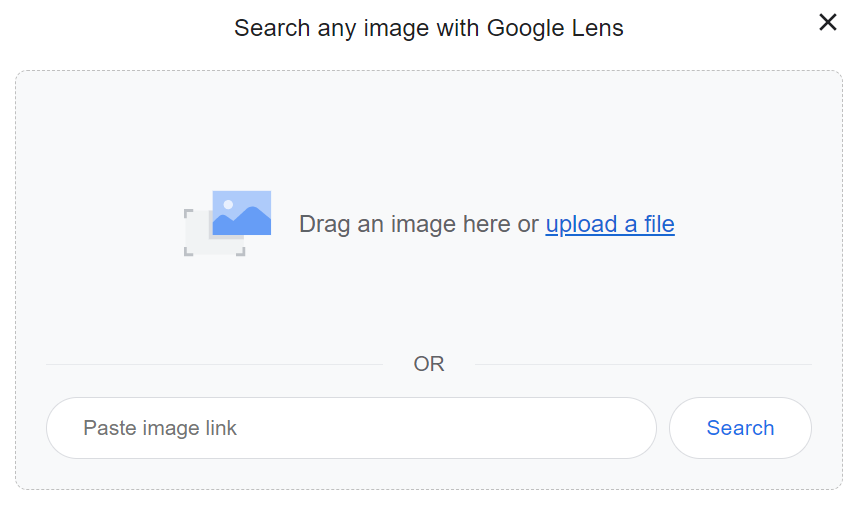
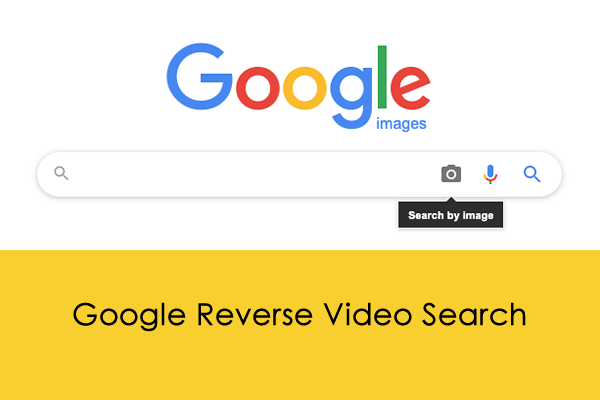
This guide explores reverse video search, a powerful tool that empowers you to track down a video’s source using a single frame. By incorporating this technique into your marketing strategy, you can:
- Monitor Brand Mentions and User-Generated Content (UGC): Stay informed about customer sentiment by tracking brand mentions and UGC videos. This allows you to address potential issues promptly and nurture positive brand perception.
- Safeguard Copyright and Content Ownership: As videos are shared across platforms, proper attribution is crucial. Use reverse video search to identify original creators before sharing content, avoiding copyright infringement and protecting your brand reputation.
- Fuel Competitive Analysis and Strategy Development: Gain inspiration from successful video marketing campaigns. Identify videos resonating with your target audience and use reverse video search to find the creators. Analyze their content and craft video strategies that surpass competitor efforts.
What is Reverse Video Search and How Does it Work?
Reverse video search allows you to track down a video’s source using a single frame. You upload a screenshot from the video to a search engine, which analyzes the image’s pixels and matches it with similar content online. While not foolproof (especially for heavily edited videos), it’s a valuable tool.
How to Conduct a Reverse Video Search
Several tools can facilitate your reverse video search endeavors. Here’s a breakdown of popular options:
- Google Images: Capture a clear screenshot from your video. Navigate to Google Images and utilize the “search by image” feature. Upload the screenshot and click “find image source.”
- TinEye: Boasting a vast image library, TinEye allows searching by uploading a video snapshot or pasting a video URL. Click the search button to explore their library for matches.
- Bing Visual Search: Capture a screenshot and upload it directly to the Bing Visual Search bar.
Maximizing Reverse Video Search for Marketing Success
Reverse video search offers a multitude of applications to refine your content strategy:
- Brand Monitoring and Reputation Management: Proactively track brand mentions and online reputation through regular reverse video searches. Address negative feedback swiftly and leverage positive mentions to expand your reach.
- Content Creation and Optimization: Discover valuable videos relevant to your brand. Reverse video search can lead you to creators producing high-quality content that resonates with your audience. Analyze their approach and draw inspiration for your own content strategy.
Benefits of Reverse Video Search for Marketers
- Brand Monitoring & Reputation Management: Track online brand mentions and user-generated content (UGC) to understand audience sentiment. Address negative mentions promptly and leverage positive content to build brand loyalty.
- Copyright Protection & Content Ownership: Ensure proper attribution when sharing videos. Identify unauthorized use of your content and take steps to remove it if necessary.
- Competitive Analysis & Strategy Development: Discover successful video marketing strategies from competitors. Analyze their content to understand audience preferences and refine your own video content strategy.

How to Conduct a Reverse Video Search
Several platforms offer reverse video search functionality:
- Google Images: Take a clear screenshot from the video. Visit [Google Images](search for “google images”) and click the camera icon. Upload the screenshot and click “find image source.”
- TinEye: This platform boasts a vast image library. You can upload a screenshot or paste a video URL. Click “search” to find matches.
- Bing Visual Search: Capture a screenshot. Upload the image or drag-and-drop it into the Bing search bar.
Tips for Successful Reverse Video Search:
- Clarity is Key: Use high-resolution screenshots for better search accuracy.
- Multiple Frames: If the first attempt fails, try searching with different video frames.
- Maximize Details: View the video in full screen when capturing screenshots.
Applications of Reverse Video Search in Marketing
- Content Creation & Optimization: Find inspiration for your video marketing strategy by identifying valuable content creators. You can even collaborate with them or share their content with your audience.
- Amplify Positive Brand Mentions: Discover user-generated content that praises your brand and leverage it to build stronger customer relationships.
Limitations to Consider
- Image quality matters: The clearer the screenshot, the better the results will be.
- Limited to video frames: Information within the video itself (like captions) won’t be part of the search.
- Search variations: Different search engines and tools may provide different results.
- Web coverage depend
Purpose of Using a Reverse Video Search
Reverse Video Search is abbreviated as RVS, the idea of reverse video search is extraordinary in the field of video editing also. There are many advantages of learning how to reverse video search. Some of the advantages are listed below.
- From the point of view of a business owner, knowing how to reverse search a video on Google is a great advantage for authenticating your clients.
- The claims that are made on social media by other users can be ignored. Specific search engines help throughout the process.
- If you are an art lover and are looking for a lovely piece on the internet, knowing how to reverse search a video helps you to find the right one.
- A simple search on the internet about topics that are not relevant can also be easily searched by using a reverse video search. In addition to this, you can find lots of information about a particular idea or thing.
- Without any reason, if you are in a situation to see a video that is not related to an unauthentic brand, then reverse searching a video can be used to find the source of the product.
- If you are searching for a celebrity but you do not know their name, then tactics of how to reverse search a video on Google can be helpful.
Reverse Video Search FAQs
- Can I reverse-search a video?
Absolutely! Various search algorithms enable reverse video search using a single video frame. Popular options include Google Images, Bing Visual Search, and Yandex Image Search. These tools can unearth similar videos, helping you locate the original source, gather inspiration, and enhance your brand management strategies.
- How to video search on Google?
To conduct a video search on Google, capture a screenshot of the target video. Upload this screenshot to Google Image Search. The search engine will then identify videos containing the screenshot, informing your video content creation.
- How do I find a video by image?
First, capture a screenshot highlighting the video’s unique elements. Then, upload the screenshot to your preferred visual search engine. The search engine will then use the image to find similar videos online.
- Why do a reverse video search?
Marketers leverage reverse video search to identify the source of online videos. Understanding the source provides valuable context, ensures proper attribution when sharing, and fuels video marketing strategy development.
Conclusion
Integrating reverse video search into your marketing strategy unlocks a treasure trove of opportunities to amplify your brand. These tools not only bolster brand management efforts but also inspire content creation, empowering you to fully harness the potential of video marketing.