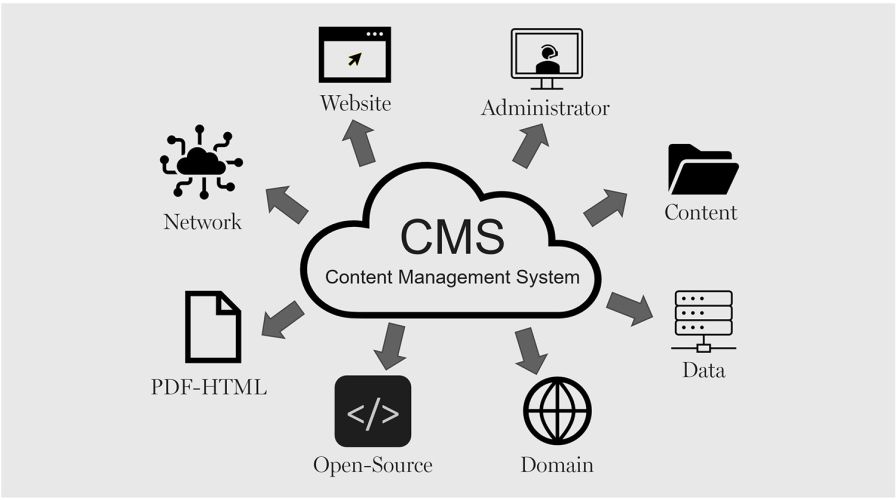Have you ever encountered a captivating image online that sparked your curiosity? Perhaps a breathtaking landscape you yearn to explore or a vintage fashion icon whose style you admire. In today’s digital age, where visuals reign supreme, the ability to do an image search efficiently is an invaluable skill.
This comprehensive guide empowers you to harness the power of image search. We’ll delve into the fundamentals, explore advanced techniques, and equip you with the knowledge to conduct image searches like a pro. But that’s not all! We’ll also touch on the responsible use of images and navigate the ethical considerations of online image searches.
The Essential Guide to Image Searching
At its core, it allows you to leverage a visual query to find related images on the internet. Imagine encountering a peculiar flower on a hike. You can utilize image search to identify this botanical mystery and unlock a world of information about its species and characteristics.
Your Trusted Search Engine: The Gateway to Image Discovery

Most search engines, like the ubiquitous Google (https://google.com/), offer robust image search functionalities. Alternatively, search engines like Bing (https://www.bing.com/) and DuckDuckGo (https://duckduckgo.com/) are also excellent options for image searching.
Unveiling the Magic: How Image Search Works
Let’s embark on a practical example of how to do an image search. Suppose you possess an image of this enigmatic flower. To embark on your image search mission, follow these steps:
- Navigate to your chosen search engine.
- Click on the “Images” tab. (This is typically located at the top of the search engine homepage.)
- Locate the camera icon. This icon usually appears on the search bar within the image section.
- Click the camera icon and upload your flower image.
A Wealth of Results at Your Fingertips
In a flash, your search engine utilizes complex algorithms to scour the web for images resembling your uploaded image. You’ll be presented with a plethora of visually similar photographs, potentially revealing the flower’s identity and offering a wealth of information.
Alternative Approach: Leveraging Keywords for Image Search
Perhaps you don’t have an image but possess a general idea of what you seek. Let’s say you’re captivated by a friend’s photo of a majestic waterfall and crave to discover its location. In this scenario, you can leverage keywords to conduct your search. Simply type descriptive terms like “powerful waterfall surrounded by lush greenery” and analyze the returned images.
Refining Your Image Search for Precision
Search engines empower you to refine your image search results using various filters. You can narrow down your search based on factors like:
- Size: If you require a high-resolution image for a project, select the “Size” filter and choose “Large” or “Extra Large.”
- Color: If the flower you encountered possessed unique color combinations, utilize the “Color” filter to find visually similar blooms.
- Type: Specify the image type you seek. Are you looking for illustrations, clip art, or photographs? Many search engines offer such filters for image searching.
- Usage Rights: This filter is crucial. Are you searching for royalty-free images you can incorporate into your blog or presentation? Utilize the “Usage Rights” filter to find images that meet your specific needs for your image search.
Transforming from Image Search Novice to Pro

Now that you’ve grasped the fundamentals, let’s elevate your image search prowess to new heights:
- The Power of Precise Keywords for Searching: While broad keywords can yield results, employing specific terms refines your search significantly. Instead of just “bird,” use “blue jay perched on a bird feeder.” The more specific you are, the more likely you are to unearth the exact image you desire in your image search.
- Harness the Power of Quotation Marks for Searches: For instance, if you’re hunting down a specific meme or a famous painting, enclose your keywords in quotation marks. Search for ‘”Mona Lisa”‘ or ‘”Eruption of Mount Vesuvius.”‘ This instructs the search engine to locate these exact phrases during your image search.
- The “Minus Sign” (-) for Exclusion in Searches: Imagine you’re searching for dog breed images but want to exclude poodles. Utilize the minus sign (-) followed by the term you wish to exclude. For example, “dog breeds -poodle” will filter out any poodle results in your image search.
- Unveiling the Source with “site:” Ever come across a captivating image but struggle to locate its origin? The “site:” operator comes to the rescue! Enter “site:” followed by the website’s URL and your keywords. For instance, “site:nationalgeographic.com lion” will unearth lion images from National Geographic’s website.
- Targeting Specific File Types: Are you seeking a high-resolution JPG or a transparent PNG for your design project? Utilize the “filetype:” operator followed by the file extension. Enter “filetype:png landscape photo” to retrieve panoramic images:
- filetype:png landscape photo – This will return landscape photos in PNG format, but it won’t necessarily guarantee panoramic images.
- filetype:png panoramic landscape photo – This is a more specific option that instructs the search engine to find PNG images that are both landscape-oriented and panoramic.
- filetype:png widescreen landscape photo – “Widescreen” can also be used to denote panoramic images. This option achieves a similar outcome to option #2.
Remember, exact terminology for panoramic images can vary. These options provide a good starting point for your search.