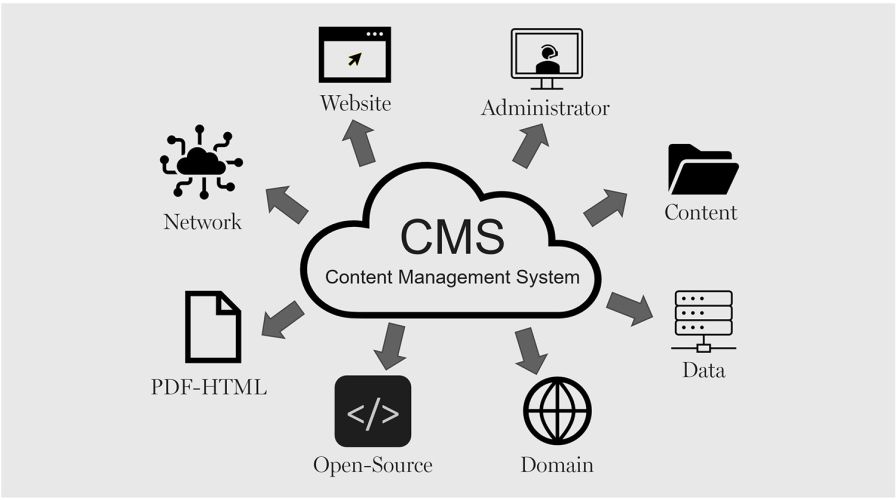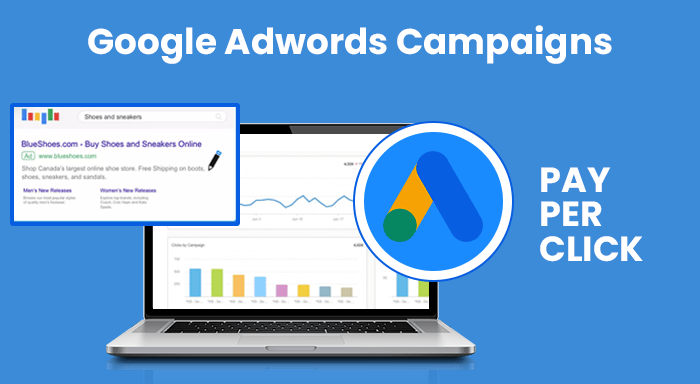
A holistic pay-per-click system for every business who is looking to advertise in Search Engine Results Pages of tech-giant (Google). Easier for every company to curate a meaningful copy to advertise to get the Target audience. This splendid marketing platform can boost Brand awareness by 80% and 96% of Google’s revenue come from Advertising.
Why Google Ads?
Before diving into the step-by-step process, it’s crucial to understand why Google Ads should be part of your digital marketing strategy. Google Ads allows businesses to place ads on Google search results pages, YouTube, and across Google’s Display Network. The platform provides access to millions of potential customers worldwide, with highly targeted and measurable ad campaigns.
By using Google Ads, you can:
- Target the right audience based on demographics, location, keywords, and more.
- Measure performance with detailed analytics to optimize campaigns.
- Control costs by setting budgets and bids that align with your business goals.
Now, let’s walk through how you can create a winning Google Ads campaign.
Step 1: Define Your Campaign Objective
The first and most critical step when creating a Google Ads campaign is to clearly define your campaign objective. The objective you choose will influence the type of ad campaign you run, and Google Ads offers various goals such as:
- Sales: Drive online or in-store sales.
- Leads: Generate more leads for your business.
- Website Traffic: Bring more visitors to your website.
- Brand Awareness: Increase visibility of your brand to a broader audience.
Choose the objective that aligns with your business goals and the outcomes you expect from your campaign.
Step 2: Select the Campaign Type
Google Ads offers several different campaign types based on where you want your ads to appear. Here are the main options:
- Search Campaigns: These ads appear on Google search results pages. They are text-based and are triggered by specific keywords that people search for.
- Display Campaigns: These ads show up on Google’s Display Network, which includes millions of websites, apps, and Google-owned properties like YouTube.
- Video Campaigns: Typically used to show ads on YouTube. These ads can help with both brand awareness and conversions.
- Shopping Campaigns: If you’re running an eCommerce business, Shopping campaigns can help showcase your products to people actively searching for them.
- App Campaigns: These campaigns are designed to promote apps across Google’s properties.
Each campaign type has its benefits depending on the goals you’ve set, so choose wisely based on your audience and marketing strategy.
Step 3: Choose Your Target Audience
Once you’ve selected the campaign type, the next step is to define your target audience. Google Ads offers extensive targeting options to help you reach the right people. You can target users based on:
- Demographics: Age, gender, household income, and parental status.
- Geography: Target specific locations such as countries, cities, or even a radius around your business.
- Interests and Behaviors: You can target users based on their browsing history, online behavior, and interests.
- Keywords: For search campaigns, selecting the right keywords is essential. These are the terms that will trigger your ad to appear in search results.
Pro Tip: Create highly focused audience segments to reduce wasted ad spend and improve your chances of conversions. You can also set up remarketing to target people who have already interacted with your business but haven’t converted yet.
Step 4: Set Your Budget and Bidding Strategy
Setting a budget for your campaign is a critical aspect of any Google Ads strategy. You’ll need to define how much you’re willing to spend on your ads daily or over the life of the campaign.
Google Ads operates on a pay-per-click (PPC) model, meaning you only pay when someone clicks on your ad. Depending on your goals, you can choose from various bidding strategies:
- Maximize Clicks: This strategy aims to get as many clicks as possible within your budget.
- Target CPA (Cost Per Acquisition): Automatically sets bids to get the most conversions at your target CPA.
- Target ROAS (Return on Ad Spend): Focuses on maximizing your return based on the revenue you expect from your ads.
- Manual CPC: Allows you to manually set your maximum cost-per-click bids.
Ensure your budget aligns with your expected return and that you monitor your spending closely throughout the campaign.
Step 5: Create Ad Groups and Write Effective Ad Copy
An ad group is a set of ads that target a shared set of keywords. When creating an ad group, it’s essential to group similar keywords and ads together to improve relevance and Quality Score (which we’ll touch on later).
Writing compelling ad copy is where you can capture your audience’s attention. Your ad copy should:
- Be relevant to the search intent or audience.
- Include keywords that match what the user is searching for.
- Have a strong call to action (CTA) to prompt the desired user action.
- Highlight unique selling points (USPs) like discounts, free shipping, or product features.
Remember, your ad copy is your first interaction with a potential customer, so make sure it’s engaging and clearly conveys your value proposition.
Step 6: Set Up Conversion Tracking
One of the biggest advantages of Google Ads is the ability to track and measure performance. Conversion tracking allows you to see what happens after someone clicks your ad, such as making a purchase, signing up for a newsletter, or filling out a contact form.
To set up conversion tracking, you’ll need to:
- Install a tracking code (a snippet of HTML) on your website.
- Define what actions you want to track as conversions (e.g., purchases, form submissions).
- Monitor conversions in your Google Ads dashboard to understand which ads are driving results and which need improvement.
Step 7: Launch and Monitor Your Campaign
After setting everything up, it’s time to launch your Google Ads campaign! However, your work doesn’t stop there. Monitoring the performance of your campaign is crucial to ensure you’re getting the most out of your budget.
Use the Google Ads dashboard to track metrics like:
- Click-through rate (CTR): The percentage of people who clicked on your ad after seeing it.
- Conversion rate: The percentage of clicks that lead to your desired action.
- Cost per conversion: The amount you spend on each conversion.
Regularly optimize your campaign by tweaking keywords, adjusting bids, and testing different ad copy to improve performance. You can also take advantage of Google’s A/B testing features to see which versions of your ads perform best.
Bonus Tip: Improve Your Quality Score
Quality Score is a critical metric in Google Ads. It’s determined by the relevance of your ad, keywords, and landing page to the user’s search query. A higher Quality Score can lead to lower costs and better ad placements.
To improve your Quality Score:
- Ensure your keywords, ad copy, and landing pages are all closely aligned.
- Regularly update and optimize your ad campaigns.
- Provide a great user experience on your landing pages, with fast load times and easy navigation.
Final Thoughts
Running a successful Google Ads campaign requires strategy, planning, and ongoing optimization. By following these steps, you can create targeted, cost-effective campaigns that deliver results for your business. Whether you’re looking to drive traffic, increase conversions, or build brand awareness, Google Ads can be a powerful tool in your marketing arsenal.
Start with small campaigns, test different strategies, and refine your approach as you gather data. With a well-executed Google Ads campaign, you can significantly increase your online visibility and drive more qualified leads to your business.