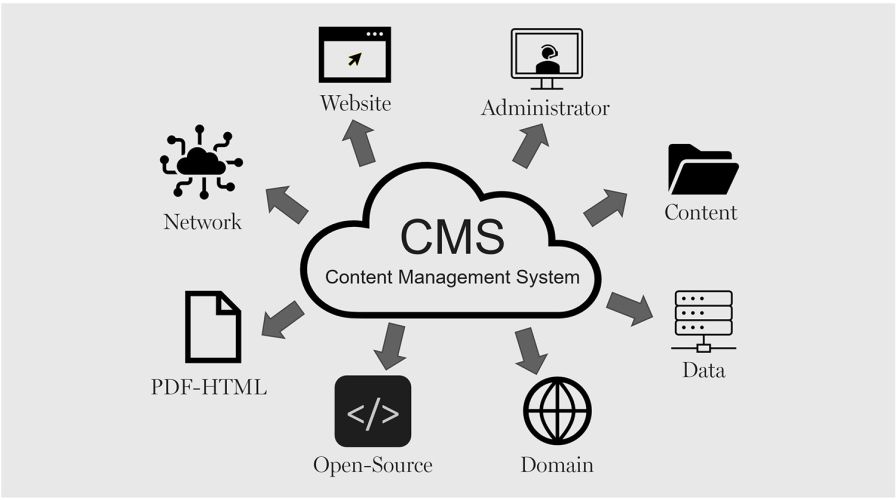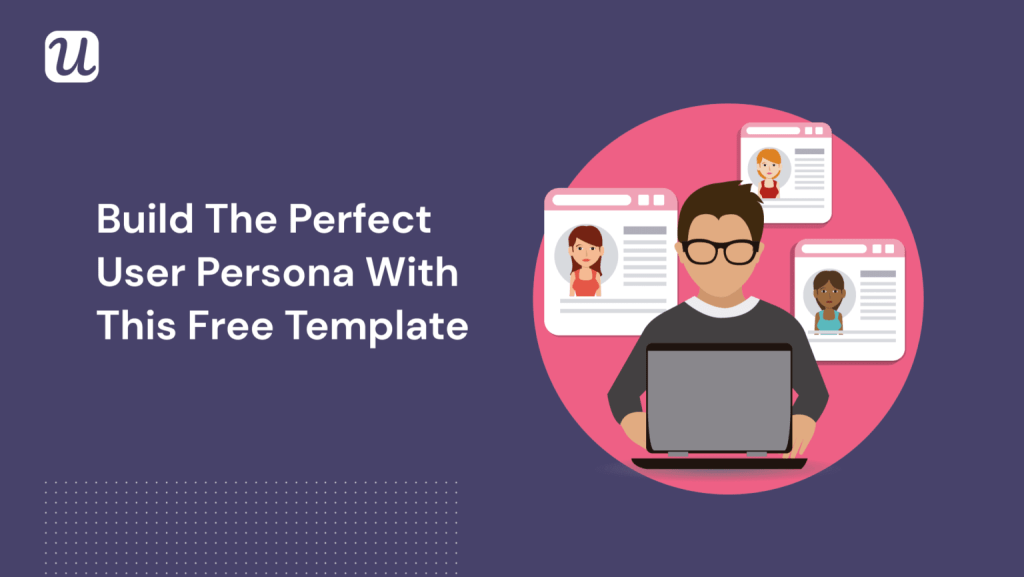
User persona templates are a shortcut to creating a user persona from scratch for your SaaS business. If you need a template RIGHT now, take a deep breath – you have come to the right place. Contrary to conventional wisdom, for B2B SaaS, you don’t need to fill in every little detail about your user like their favorite food or where they went to school to create a user persona – it’s not a dating profile.
Why User Personas Matter in SaaS
In the SaaS world, understanding your users is paramount. Unlike traditional product offerings, SaaS products tend to evolve rapidly, offering continual updates and improvements based on user feedback and behavior. Without a clear understanding of who your users are and what drives them, it’s nearly impossible to deliver the value they expect.
Creating a user persona allows your team to visualize your ideal customer. It’s a semi-fictional representation of your target audience based on real data and market research. A well-crafted persona helps your SaaS business to:
- Improve Marketing Accuracy: By knowing your target users’ interests, behaviors, and pain points, you can craft more effective marketing messages that resonate and convert.
- Enhance Product Development: User personas provide valuable insights that can influence product design, functionality, and feature prioritization. This ensures your development team builds solutions that meet user expectations.
- Increase Customer Retention: Understanding your users’ long-term goals and challenges allows you to offer ongoing value, reducing churn and increasing customer loyalty.
In short, building accurate user personas can streamline your efforts across the board, from marketing to development, and ensure that your SaaS product aligns with your customers’ needs.
How to Create a User Persona for Your SaaS Business (Step by Step)
Let’s walk through the steps to create a comprehensive user persona, using the free template provided in this article.
Step 1: Research Your Existing Users
The best place to start when creating a user persona is by researching your current user base. Analyze data from various touchpoints such as customer support interactions, product usage analytics, and feedback surveys. This helps you understand who your most successful users are and why they chose your SaaS product over others.
Key Questions to Ask:
- What industry do your users operate in?
- What are their job roles or titles?
- What challenges are they trying to solve with your product?
- How frequently do they use your product?
- What features or functionalities do they rely on the most?
The insights gathered from your current users will help you build the foundation for your user personas and identify patterns that can be applied to future marketing and product development efforts.
Step 2: Segment Your Audience
User segmentation is critical to creating accurate and actionable personas. Not all users will have the same needs or goals, and separating your audience into key segments ensures that each persona is relevant and specific.
For SaaS businesses, the most common segments may include:
- Industry-Specific Personas: Different industries have different requirements. For example, a CRM SaaS platform might cater to both healthcare providers and retail businesses, but the way these users interact with the software will differ.
- Role-Based Personas: Segmenting users based on their job roles is another effective approach. For instance, an IT professional might prioritize security features, while a marketing manager might be more focused on usability and integrations with other tools.
- Customer Journey Personas: Create personas based on the different stages of the customer journey, such as trial users, long-term customers, or those at risk of churn. This allows you to create tailored experiences that meet users’ evolving needs.
The more detailed your audience segments, the more specific and useful your user personas will be.
Step 3: Fill Out the Persona Template
With your research and segmentation in hand, you’re ready to start filling out your Free User Persona Template for SaaS. Below are the key sections to include for each persona:
- Persona Name and Job Title: Create a fictional name and job title that represents this type of user. For example, “Marketing Manager Matt” or “Product Owner Olivia.”
- Demographics: Include basic demographic information like age, gender, location, and income level if relevant. These details help humanize your persona and create a more relatable character.
- Challenges and Pain Points: Highlight the main challenges and pain points that your persona experiences in their role. What obstacles do they face that your SaaS solution can solve?
- Goals and Objectives: Identify the primary goals that drive this persona to seek out a solution like yours. Are they looking to improve productivity, reduce costs, or achieve a specific business outcome?
- Product Interaction: Define how this persona interacts with your product. Do they use it daily or sporadically? What features do they rely on? Do they need additional training or support?
- Technology and Tools: Specify what other technology or software this persona uses in their day-to-day work. This can help you understand integration opportunities and marketing strategies.
- Quotes or Testimonials: Include real quotes from customer interviews or feedback that represent this persona’s thoughts, concerns, or positive experiences with your product.
Step 4: Use Your Personas to Drive Decision-Making
Now that you have fully developed user personas, it’s time to put them into action. Here’s how you can use them to enhance your SaaS business:
- Marketing Campaigns: Tailor your marketing messages, content, and advertising based on the personas you’ve developed. For instance, a campaign targeting “Marketing Manager Matt” should highlight how your product improves campaign efficiency and provides data-driven insights, whereas a message targeting “Product Owner Olivia” might focus on team collaboration features.
- Product Development: Use your personas to guide feature development and prioritize your product roadmap. When considering a new feature, ask yourself, “Does this solve a pain point for our personas?” Personas can also be used to shape onboarding flows, in-app messaging, and feature tutorials.
- Customer Support: Personas help your customer support team understand the context behind each user’s questions or issues. They can use personas to provide more personalized, empathetic service, resulting in a better overall experience.
- Sales Enablement: Equip your sales team with persona-driven resources to better pitch your product to potential customers. Understanding the unique pain points and goals of each persona allows your sales team to deliver tailored solutions that convert more prospects into customers.
By following this structure, you’ll end up with a well-rounded persona that paints a clear picture of your ideal user and their interactions with your SaaS product.