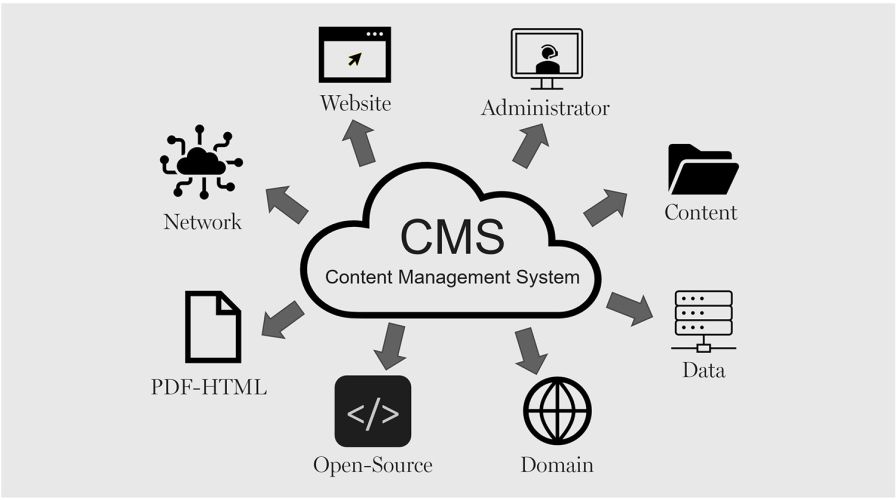What is Content Management System (CMS)
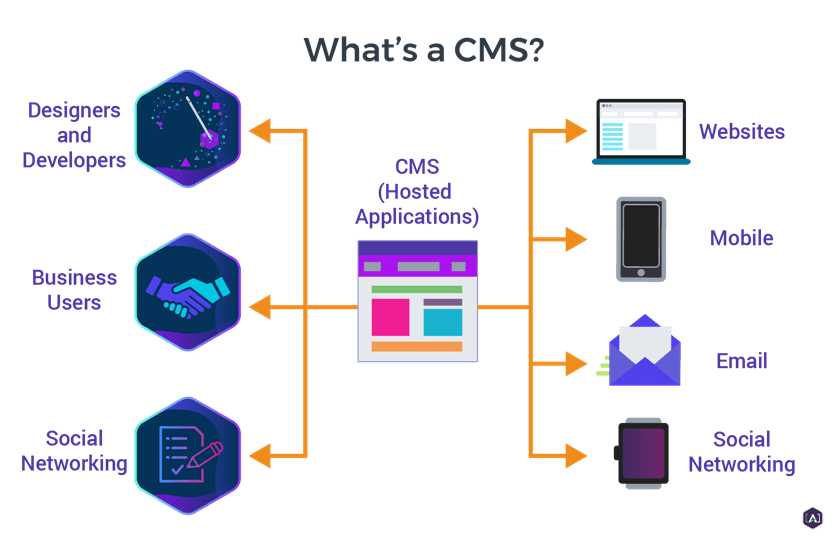
A Content Management System (CMS) is a software application designed to help users create, manage, and modify content on a website without needing specialized technical knowledge. Essentially, a CMS serves as the backbone of a website’s content infrastructure. It consists of two primary components:
- Content Management Application (CMA): The part that allows users to add, edit, and manage content via a user-friendly interface, usually without coding.
- Content Delivery Application (CDA): The back-end system responsible for compiling and delivering content to the website’s front-end (what visitors see).
Together, these components simplify the process of building and maintaining a website by handling the complex underlying code and system structure. These structures includes;
Definition and Purpose
- A CMS enables users to manage digital content, typically for websites, without requiring programming or markup language skills. It streamlines the process of content creation, storage, and publishing.
Core Components of Content management System
- Content Creation: Allows users to create and edit text, images, videos, and other multimedia content.
- Content Storage: Provides a database or repository for storing content, often organized by categories or tags.
- Content Editing: Includes a user-friendly interface for content editing, often with WYSIWYG (What You See Is What You Get) capabilities.
- Publishing: Facilitates the publication of content to the web, often with options for scheduling or version control.
- User Management: Supports multiple user roles and permissions, allowing for collaboration among various contributors (e.g., authors, editors, administrators).
Types of Content Management Systems
- Headless CMS: A more technical solution that separates the content creation/management backend from the content presentation layer, allowing developers to deliver content across multiple platforms (e.g., web, mobile apps) without being tied to a specific front-end interface (e.g., WordPress, Joomla).
- Web CMS (WCMS): This is the most common type, typically used to manage the day-to-day functions of websites, from blogs to corporate sites. (e.g., Contentful, Strapi)
- Enterprise CMS (ECMS): These systems support large organizations by creating internal web portals or document repositories.
- Decoupled CMS: A hybrid of traditional and headless CMS that allows for separate management of content and presentation while still offering some integrated features.
Features of a Content Management System
- Templates and Themes: Pre-designed layouts and styles to help users create visually appealing websites without custom coding.
- Plugins and Extensions: Additional functionalities that can be added to enhance the CMS, such as SEO tools, social media integrations, and e-commerce capabilities.
- Responsive Design: Ensures that content displays correctly on various devices, including desktops, tablets, and smartphones.
- SEO Management: Tools to optimize content for search engines, including metadata management, sitemaps, and URL structuring.
- Analytics and Reporting: Built-in or integrated tools to track website performance, user engagement, and content effectiveness.

Benefits of Using a Content Management System
- User-Friendly: Most CMS platforms are designed for non-technical users, making it easy for anyone to manage content.
- Time-Efficient: Streamlines the process of content creation and publishing, allowing for quicker updates and modifications.
- Collaboration: Facilitates teamwork with features for multiple users, role-based access, and content approval workflows.
- Cost-Effective: Reduces the need for ongoing technical support and development resources.
- Customization and Scalability: Many CMS platforms can be customized and scaled as the needs of the website grow.
Top 15 Content Management Systems
Choosing the right CMS depends on your needs, but here’s a rundown of some of the most popular and reliable options available today:
- Wix Studio: A powerful platform known for its ease of use and built-in content management features. It offers dynamic page creation, SEO tools, and an option to go “headless,” allowing for greater flexibility in how content is delivered across platforms.
- Contentful: Initially a headless CMS, Contentful has expanded into a “composable content platform” offering enterprise-level tools for managing content across different platforms.
- Ghost: Popular among publishers and content creators, Ghost offers tools for building websites, publishing content, and managing subscriptions.
- Joomla!: A flexible, open-source CMS with an extensive range of plugins for building everything from blogs to eCommerce sites.
- CushyCMS: Known for its simplicity, CushyCMS is designed for web designers who need a fast, user-friendly CMS.
- ButterCMS: A headless CMS that provides a simple and clean interface, allowing developers to integrate it into any framework.
- Kontent.ai: A headless CMS with AI-powered features designed to speed up content creation and management processes.
- Drupal: An open-source CMS favored by developers for its modular system and scalability.
- Umbraco: A flexible .NET-based CMS used for a variety of websites, from small businesses to large enterprises.
- Strapi: An open-source headless CMS known for its granular roles and permissions, multilingual capabilities, and extensibility.
- Medium: A platform designed for easy online publishing, ideal for bloggers or organizations looking for an intuitive CMS with a large built-in audience.
- BigCommerce: A CMS specifically designed for eCommerce, offering features like SEO, abandoned cart recovery, and multi-storefront capabilities.
- Adobe Commerce: Formerly known as Magento, this platform is tailored for eCommerce and integrates with Adobe’s digital experience suite.
- Sitecore: A digital experience platform that combines marketing tools, eCommerce features, and content management capabilities.
- TYPO3: An enterprise-grade open-source CMS designed to help businesses scale their online presence with robust tools for SEO, content planning, and asset management.
Most Popular Content Management System Platforms
- WordPress: The most widely used CMS, ideal for blogs, portfolios, and e-commerce sites.
- Joomla: A flexible CMS suitable for more complex sites with higher functionality requirements.
- Drupal: A powerful CMS used for large and complex sites requiring extensive customization.
- Shopify: A specialized CMS focused on e-commerce, making it easy to set up and manage online stores.
- Wix and Squarespace: Website builders that offer CMS capabilities with a focus on design and simplicity.
Challenges and Considerations
- Security: CMS platforms can be vulnerable to hacking if not properly secured; regular updates and security measures are necessary.
- Learning Curve: Some CMS platforms can have a steeper learning curve, particularly more complex ones like Drupal.
- Performance: A poorly optimized CMS can lead to slow website performance; hence, efficient design and hosting are essential.
- Dependency on Plugins: Over-reliance on plugins can lead to compatibility issues and security vulnerabilities.
How Content Management System CMS works?
Many CMSs provide intuitive, visual editors that allow users to create content by simply dragging and dropping elements into place. These systems often come with pre-designed templates, themes, and plugins that enable customization, even for those with limited web development experience. Additionally, they often include tools for Search Engine Optimization (SEO), allowing users to monitor site traffic, visitor behavior, and optimize content for better search rankings.
Types of Content Management Systems
- Web CMS (WCMS): This is the most common type, typically used to manage the day-to-day functions of websites, from blogs to corporate sites.
- Enterprise CMS (ECMS): These systems support large organizations by creating internal web portals or document repositories.
- Headless CMS: A more technical solution that separates the content creation from the content presentation layer, allowing developers to deliver content across multiple platforms (e.g., web, mobile apps) without being tied to a specific front-end interface.
What to Consider When Choosing a Content Management System
Selecting the right CMS for your project depends on various factors such as ease of use, scalability, flexibility, and security. Below are key considerations:
1. Ease of Use
A CMS should simplify content management, not complicate it. Before committing, test the CMS to gauge its user-friendliness. Can you easily create, update, and manage content? Is the learning curve manageable for you and any team members or clients who will also be using it?
2. Client-Specific Requirements
Each project or client may have different needs. If you’re managing content for real estate, you might need a CMS that supports large, dynamic portals. For eCommerce, a CMS that integrates with payment systems, inventory management, and shipping options will be essential.
3. Responsiveness
In today’s mobile-first world, it’s crucial for a CMS to offer responsive design features. Some CMSs come with themes that automatically adjust your content for optimal viewing across all devices—saving time and ensuring consistency across desktop, tablet, and smartphone screens.
4. Scalability
For growing businesses, a CMS should be able to handle an increasing amount of content and traffic. Features like dynamic page creation, flexible user permissions, and robust hosting are essential to ensure the site can scale as needed.
5. Analytics Integration
Access to data on how content is performing is invaluable. Some CMS platforms come with built-in analytics, while others integrate seamlessly with third-party tools like Google Analytics. Make sure your CMS can track key metrics like traffic, user behavior, and conversion rates.
6. Security
Website security is a major concern, especially for businesses handling sensitive data. Look for CMSs that offer features like DDoS protection, SSL certificates, data encryption, and regular software updates. Multi-factor authentication and secure payment systems are also important if you’re running an online store.
7. Cost
CMSs come in a variety of pricing models, from free, open-source platforms to premium services with advanced features. It’s important to weigh what you get for the price—consider additional costs like hosting, plugins, or third-party integrations. Make sure the platform fits your budget without compromising key features.
Conclusion
A Content Management System plays a crucial role in modern web development and digital marketing by providing a structured way to create and manage content efficiently. By understanding the features and functionalities each CMS offers, you can choose the right one to meet your specific needs—whether you’re a freelancer, small business owner, or part of a large enterprise. organizations can efficiently deliver valuable content, improve user engagement, and maintain a strong online presence as it’s essential to consider factors such as ease of use, scalability, features, and the specific needs of the organization or project.