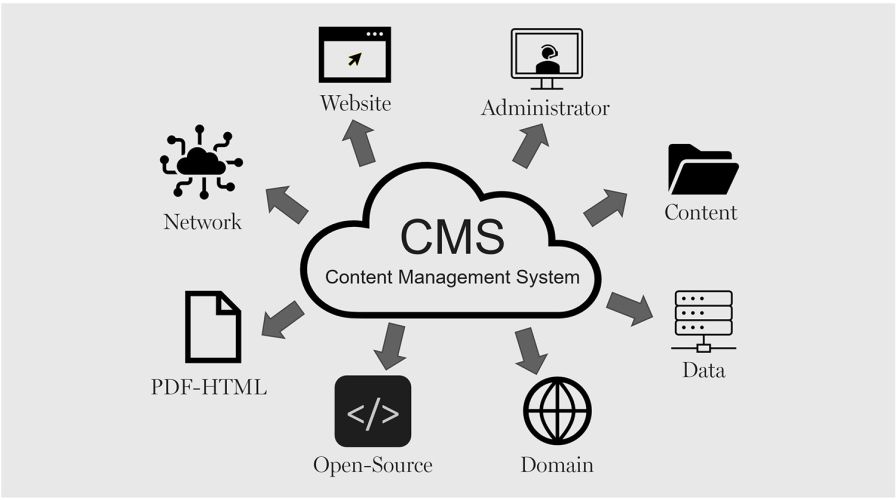To determine an initial Google Ads budget, you must first identify your objectives. With goals in place, you’ll be able to figure out what budget to start with
Why Setting the Right Google Ads Budget Matters
Google Ads is one of the most powerful advertising platforms today, offering businesses the opportunity to target potential customers at various stages of the buyer’s journey. However, without a carefully planned budget, you may end up overspending or under-investing, missing out on valuable opportunities to grow your business.
Setting the right budget allows you to:
- Manage advertising costs effectively.
- Measure performance and ROI accurately.
- Avoid wasting money on poorly performing campaigns.
- Ensure your campaigns remain competitive in search results.
By carefully considering factors such as your industry, competition, and marketing goals, you can establish a well-thought-out budget that will maximize your advertising dollars.
Step 1: Define Your Business Goals
Before determining your initial Google Ads budget, it’s crucial to clearly define what you want to achieve. Your business goals will shape how you allocate your budget and the specific campaigns you create.
Common Google Ads Goals Include:
- Increase Website Traffic: If your goal is to drive visitors to your website, you’ll need a budget that supports broad targeting and keyword bidding.
- Generate Leads: For businesses looking to generate leads, you may focus more on targeting specific demographics and optimizing for conversions, which may require a higher cost-per-click (CPC).
- Increase Sales: If you’re an eCommerce business, your budget will need to support product ads and dynamic search campaigns.
- Brand Awareness: If your goal is to increase visibility, a smaller budget targeting brand awareness campaigns may be suitable, as these ads typically have lower CPCs.
Each goal will require a different budget allocation and campaign structure. For example, driving sales or generating leads may require a more aggressive spend than simply building brand awareness.
Step 2: Understand Your Industry and Competition
The cost of running Google Ads campaigns varies significantly across different industries. Highly competitive industries such as insurance, law, or real estate can have much higher CPCs compared to less competitive industries. This is largely due to the number of businesses bidding for the same keywords.
How to Assess Industry and Competition:
- Research Your Industry: Use tools like Google’s Keyword Planner to get insights into the average cost per click (CPC) for keywords in your industry.
- Analyze Competitor Ads: Search for your business-related keywords on Google to see what kind of ads your competitors are running and how frequently they appear.
- Consider Your Niche: Are you in a niche market? A niche with less competition may require a smaller budget, whereas broad markets may demand a more aggressive budget to remain competitive.
Knowing the level of competition you face in your industry can help you make more informed decisions about your budget.
Step 3: Calculate a Starting Budget
Now that you’ve set your business goals and assessed your competition, it’s time to calculate your initial Google Ads budget. A simple way to approach this is to decide how much you are willing to spend per day and project that over a month.
Factors to Consider:
- Cost-Per-Click (CPC): Estimate how much you’re willing to pay for each click. Use the average CPC from Google’s Keyword Planner to guide you.
- Daily Budget: Determine a daily spend that fits within your overall marketing budget.
- Ad Duration: How long do you want your ads to run? A month? A quarter? Your total budget will be a combination of daily spend multiplied by the duration.
Example Calculation:
If the average CPC for your industry is $2 and you want to receive 50 clicks per day, your daily budget would be $100. Over the course of a month, your budget would amount to $3,000 (30 days x $100/day).
Pro Tip: It’s often advisable to start with a lower daily budget, monitor your results, and adjust accordingly. If you see that certain campaigns are performing well, you can gradually increase the budget to scale your success.
Step 4: Allocate Budget Across Campaign Types
Google Ads offers different types of campaigns, such as Search, Display, Shopping, and Video ads. The type of campaign you choose will also influence your budget allocation.
Types of Campaigns to Consider:
- Search Campaigns: These are the traditional text-based ads that appear on Google search results. Search campaigns often require a significant portion of your budget due to higher CPCs.
- Display Campaigns: These are image-based ads that appear across Google’s Display Network. They typically have lower CPCs and are great for brand awareness.
- Shopping Campaigns: For eCommerce businesses, Shopping ads allow you to display your products directly in search results. They often have higher conversion rates, but the cost depends on your product category.
- Video Campaigns: You can run video ads on YouTube, which typically have lower costs but require compelling video content to drive results.
When setting your budget, consider a mix of campaign types to reach users at different stages of their buyer journey.
Step 5: Monitor and Optimize Your Campaign
Once your Google Ads campaign is live, the work doesn’t stop. Monitoring and optimizing your campaigns is critical to ensuring you get the most value out of your budget.
Key Metrics to Track:
- Click-Through Rate (CTR): This measures how often users click on your ad. A low CTR could indicate that your ad copy or targeting needs improvement.
- Conversion Rate: This metric tracks how many of your clicks result in actual conversions, such as a purchase or lead. If your conversion rate is low, you may need to optimize your landing page.
- Cost Per Acquisition (CPA): This tells you how much you’re spending on average to acquire a customer. A high CPA may indicate that you need to fine-tune your keyword strategy or ad targeting.
- Quality Score: Google assigns a quality score to your ads based on their relevance, landing page experience, and expected CTR. Higher quality scores often lead to lower CPCs.
Regularly reviewing these metrics allows you to adjust bids, keywords, and ad copy to maximize your campaign’s performance.
Step 6: Adjust and Scale Your Budget
After monitoring your campaign’s performance over a few weeks, you’ll have a better idea of how effective your initial budget is. Based on the data you collect, you can begin adjusting your daily spend to maximize the performance of high-converting campaigns while cutting back on those that are underperforming.
When to Increase Your Budget:
- High ROI: If certain campaigns are delivering a strong ROI, consider increasing the budget to scale up those efforts.
- Low CPA: If you find that your cost per acquisition is lower than expected, it may be worth investing more in that campaign.
- Seasonality: For businesses with seasonal demand, you may want to adjust your budget during peak seasons to capitalize on higher search volume.
Pro Tip: Remember to leave some flexibility in your budget for A/B testing and experimenting with new keywords and ad formats.
Conclusion: Start Smart and Scale Gradually
Choosing your initial Google Ads budget is one of the most important steps to ensure your marketing dollars are well spent. By defining clear goals, understanding your competition, and carefully calculating a budget, you can set yourself up for success. Remember, starting small allows you to monitor performance, make data-driven adjustments, and scale up once you’re confident in the results.