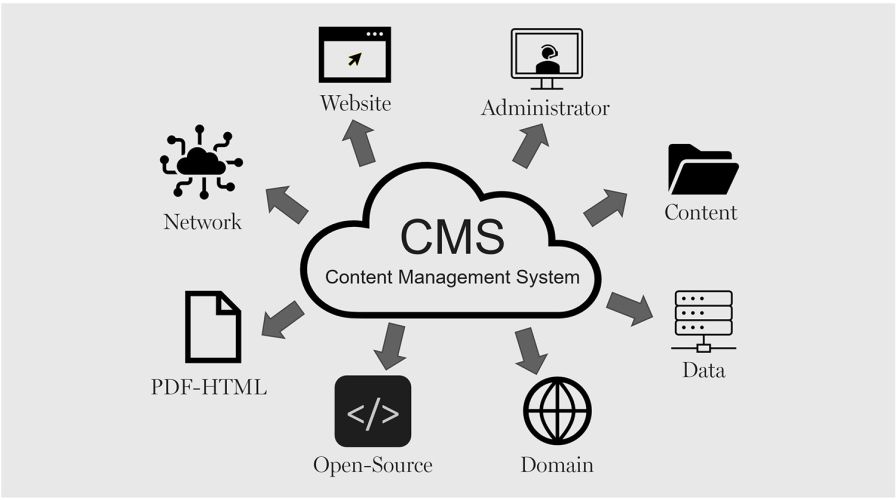PPC (Pay Per Click) is a strategy that sellers use to generate their product sales on Amazon and to rank the product on the relevant keywords. It is an auction-style system where advertisers set a bid for a click on keywords. The seller or advertiser only pays a fee to Amazon when a shopper clicks on their ad.
What is Amazon PPC?
Amazon PPC is an auction-based system where advertisers bid on keywords that are relevant to their products. When a shopper searches for those keywords, ads are displayed at the top of the search results or in product detail pages. Sellers are only charged when a customer clicks on their ad, hence the term “pay-per-click.”
The two primary types of Amazon PPC campaigns are:
- Sponsored Products: These ads appear within search results or on product detail pages. They are great for driving direct sales by targeting specific keywords.
- Sponsored Brands: These ads allow businesses to showcase their brand and product lineup in a more prominent way, often appearing as banners at the top of the search results.
By using these advertising options strategically, you can increase your product’s visibility, attract more potential buyers, and enhance your product ranking on Amazon.
Why Amazon PPC Matters
Competition on Amazon is fierce. With thousands of products competing for the same buyer’s attention, it’s important to stand out. While organic ranking through SEO is valuable, Amazon PPC gives you the immediate boost needed to drive visibility in a crowded marketplace.
Investing in Amazon PPC can help:
- Increase Product Visibility: Your products appear at the top of search results and in other high-visibility areas.
- Boost Sales: By targeting shoppers actively looking for products similar to yours, you drive more traffic and sales.
- Improve Organic Ranking: The more sales you generate, the more likely your product’s organic ranking improves in Amazon’s search results.
Now, let’s dive into how to launch and rank your Amazon PPC campaign.
Step 1: Setting Clear Goals for Your Campaign
Before launching your Amazon PPC campaign, it’s crucial to define clear goals. Whether you want to increase brand awareness, generate more sales, or boost a product’s visibility, setting objectives will guide your strategy.
Typical goals for Amazon PPC campaigns include:
- Increasing product visibility in a competitive category
- Driving traffic for new product launches
- Increasing conversion rates for best-selling products
- Testing keyword performance to identify top-performers
By knowing what you want to achieve, you can focus your efforts on specific PPC tactics that align with your objectives.
Step 2: Keyword Research for Amazon PPC
Effective keyword research is the foundation of a successful Amazon PPC campaign. When selecting keywords, focus on the ones that your target audience is most likely to search for when looking for products similar to yours.
Here are some tools and strategies for conducting keyword research:
- Amazon’s Search Term Report: This report provides insights into the search terms customers used to find your product, helping you identify high-performing keywords.
- Amazon Auto Campaigns: When running an automatic campaign, Amazon identifies relevant keywords for you. Analyzing the results can help you determine which keywords to use in manual campaigns.
- Third-party Tools: Platforms like Helium 10, Jungle Scout, and SEMrush offer advanced keyword research features, allowing you to discover profitable keywords your competitors are using.
Once you’ve gathered a list of potential keywords, prioritize them based on relevance, search volume, and competition.
Step 3: Structuring Your Amazon PPC Campaign
Campaign structure plays a pivotal role in managing your Amazon PPC campaigns efficiently. A well-structured campaign allows you to monitor performance, adjust bids, and refine targeting to get the best return on investment (ROI).
Here’s a basic structure you can use for your campaigns:
- Automatic Campaigns: Start with automatic campaigns when launching a new product. These help you collect data on which keywords drive the most sales and allow Amazon to handle the targeting.
- Manual Campaigns: Once you’ve identified high-performing keywords, create manual campaigns to focus your budget on these top keywords.
- Ad Groups: Group similar products together in the same ad group for better targeting. This also makes it easier to manage campaigns as they scale.
- Bid Strategy: When launching, use a conservative bidding strategy to avoid overspending. As data comes in, adjust bids for keywords that are driving sales.
Step 4: Launching Your Campaign
With your keyword research and campaign structure in place, it’s time to launch your Amazon PPC campaign. Start by setting a daily budget, choosing the campaign type (automatic or manual), and selecting the bid amount for each keyword.
Monitor your campaign closely in the initial stages to identify what’s working and what needs adjustment. Keep an eye on important metrics such as:
- Impressions: How many times your ad is shown
- Clicks: The number of people clicking on your ad
- Conversion Rate: The percentage of clicks that lead to sales
- ACoS (Advertising Cost of Sales): This is your ad spend divided by revenue. The lower the ACoS, the more profitable the campaign.
Step 5: Optimizing Your Campaign for Ranking
The more successful your PPC campaign, the more it will positively impact your organic ranking. As Amazon’s algorithm factors in sales velocity, high sales generated through PPC can help push your product up in organic rankings.
Here are ways to optimize your campaign:
- Optimize Product Listings: Ensure that your product titles, bullet points, and descriptions are keyword-rich and optimized for both Amazon’s algorithm and user experience.
- Test and Refine: Regularly monitor keyword performance, and adjust bids or pause keywords that aren’t driving results.
- Leverage Negative Keywords: Use negative keywords to prevent your ads from showing for irrelevant search terms. This improves the efficiency of your campaigns by ensuring your budget is spent only on relevant clicks.
Step 6: Tracking and Analyzing Results
To ensure the long-term success of your Amazon PPC campaigns, regular tracking and analysis are critical. Amazon provides robust analytics through its Campaign Manager and reports, which give insights into ad performance, keyword performance, and sales data.
Look for patterns in the data, such as which keywords generate the most sales or which ads have the highest click-through rates (CTR). Use this information to refine your targeting, adjust bids, and allocate your budget to the most profitable keywords.
Additionally, track your product’s organic ranking over time. If your PPC campaign is driving significant sales, you should see an improvement in your organic search results.
Conclusion
Launching and optimizing an Amazon PPC campaign is essential for businesses looking to boost sales and improve their product’s visibility in a crowded marketplace. By conducting thorough keyword research, setting clear goals, and optimizing your campaigns over time, you can achieve significant results