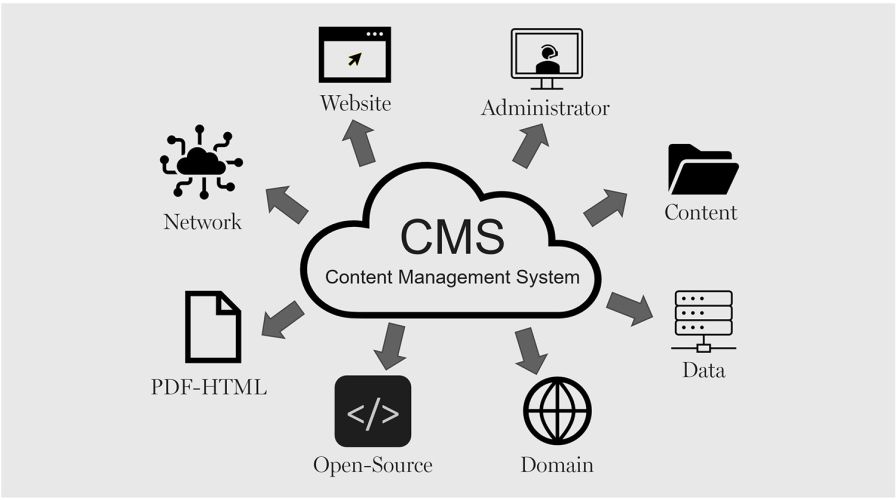ChatGPT is a revolutionary large language model with vast potential for businesses. It can analyze data, generate creative text formats in various styles, and even craft compelling marketing copy. However, straight out of the box, it might not perfectly capture your company’s unique voice or possess the specific knowledge required for your specific tasks.
The good news: You can train ChatGPT to speak your brand language and become an indispensable tool for your business! Here, we explore five effective ChatGPT data training techniques to tailor it to your specific needs:
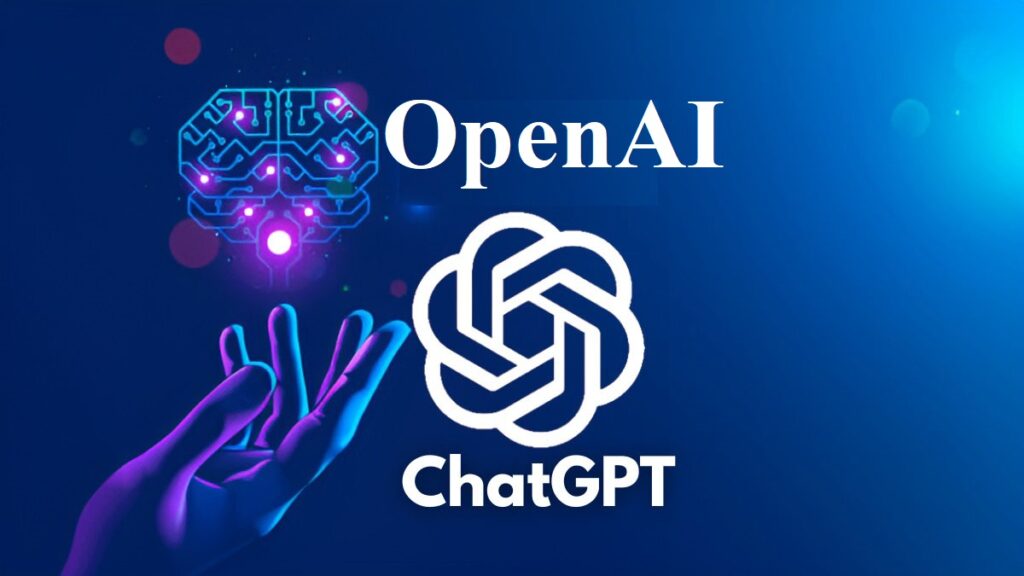
1. Standard Chat Feature: Simple Yet Effective
The simplest method leverages the built-in chat feature within ChatGPT. When giving prompts, include relevant information and instruct it to incorporate that data into its response. For instance, if you want a specific writing style, provide a sample and ask ChatGPT to emulate it.
Training Example 1:
You: “Write a blog post in the style of our company blog, targeting millennials, about the benefits of using social media for customer service.”
ChatGPT: (Generates a blog post that reflects a casual, conversational tone typically used by millennial-targeted content)
This approach is ideal for one-off prompts or when you need ChatGPT to adapt its style for a specific project. However, for consistent brand voice across all interactions, it can become cumbersome as you’d need to retrain it repeatedly.
2. Custom Instructions: Long-Term Solution
For a more sustainable approach, explore custom instructions. Access your profile in ChatGPT and locate the “Custom instructions” or “Customize ChatGPT” button. This opens a dialog box where you can provide essential details about your company, your desired response behaviors, and any specific knowledge you want ChatGPT to have access to.
Training Example 2:
- Company Name: nicrest
- Brand Voice: Professional, informative, helpful
- Desired Response Behaviors: Answer questions in a comprehensive manner, provide data-driven insights when possible, avoid overly promotional language.
- Specific Knowledge: Provide summaries of the latest digital marketing trends, key marketing metrics, and best practices for SEO and content marketing.
By defining these custom instructions, ChatGPT retains them across future chats, eliminating the need to constantly re-explain your preferences. This ensures consistent brand voice and injects relevant knowledge into its responses.
3. ChatGPT Plus Plugins: Specialized Training (Paid)
ChatGPT Plus offers plugin functionality (at $20/month) for targeted training on specific data types. Once subscribed, create a new chat using the GPT-4 model. You’ll see a “Plugins” button, leading you to the plugin store.
Training Example 3:
Here, you can install plugins that can interact with specific data types. For example, a plugin might enable access to Excel spreadsheets containing customer data or product information. This can significantly enrich ChatGPT’s knowledge base and allow it to personalize responses based on the data you provide.
4. Third-Party Chatbot Builders: Craft Your Ideal Chat Experience
Perhaps your goal isn’t marketing content generation, but a website chatbot that reflects your brand voice and possesses specific knowledge about your products or services. In this case, consider utilizing a third-party chatbot builder tool. Explore various options like ManyChat: https://manychat.com/, MobileMonkey: https://www.mobilemonkey.com/, or Botsify: https://botsify.com/ and choose one that aligns with your needs. The chosen tool will provide setup instructions, typically involving:
- Generating an API code in ChatGPT and submitting it to the builder tool.
Training Example 4
- Connecting the tool to your data source, ensuring compatibility between the tool and your data format.
5. Python Custom Data Training: Advanced Control (for Coders)
The most complex training method involves creating a custom script using Python. This approach is only recommended for those with coding experience (or access to someone who does). Here’s a simplified overview:
- Install Python and update PIP (Python’s package manager).
- Install required libraries: OpenAI, LlamaIndex, PyPDF2, and Gradio.
- Generate an API key in ChatGPT.
- Compile your training data into a single folder.
- Write a Python script (templates are available online).
- Save the script in your training data folder.
- Run the script to train it on your data.
Detailed guides exist online for this method, but remember, it’s best suited for highly specific training needs and requires Python coding proficiency.
Empower Your Business with a Fine-Tuned ChatGPT
By leveraging these ChatGPT data training techniques, you can transform it into a powerful asset that speaks your brand voice and possesses the knowledge to excel in your specific business tasks. Remember, training is just one step towards marketing success.