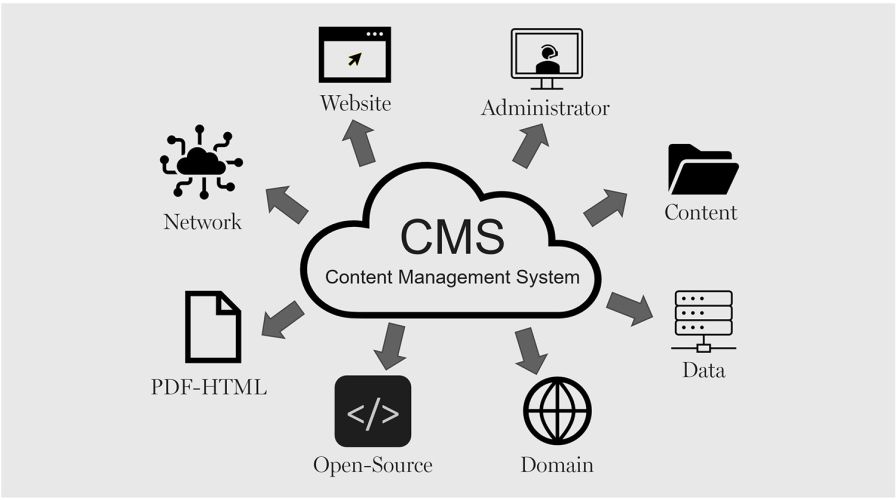Responsive design has become an essential component of modern web development, allowing websites to adapt to various screen sizes and devices. In this blog article, we will take a journey through the history of responsive design, from its inception to its current state, and explore the best practices for mastering it. This blog is your complete guide to responsive design, from understanding the fundamentals to learning about real-world applications.
A Brief History of Responsive Design
The concept of responsive design was first introduced by Ethan Marcotte in 2010 in his groundbreaking article “Responsive Web Design.” Marcotte proposed three key techniques that have since become the foundation of responsive design:
- Flexible Grids: Using percentages rather than fixed units for layout dimensions.
- Flexible Images: Ensuring that images scale proportionally to fit their containers.
- Media Queries: Implementing CSS rules that adapt styles based on the user’s device characteristics.
These principles laid the groundwork for modern web design, shaping how developers approach multi-device compatibility.
Why is Responsive Design Essential for Your Business?
1. Enhanced User Experience
A responsive website adapts to users’ devices, delivering a seamless browsing experience. This reduces bounce rates and keeps visitors engaged with your content. With 70% of web traffic now coming from mobile devices, prioritizing user experience is non-negotiable.
2. Improved SEO Performance
Search engines like Google prioritize mobile-friendly websites. In 2015, Google introduced mobile-first indexing, which means your website’s mobile version is a key determinant of your search engine ranking. A responsive design ensures better visibility in search results, driving more organic traffic to your business.
3. Cost-Effective Solution
Instead of developing separate websites for desktop and mobile users, responsive design consolidates your efforts into one adaptable site. This not only saves time and resources but also simplifies maintenance.
4. Higher Conversion Rates
A website that looks great and functions well on any device is more likely to convert visitors into customers. Whether users are browsing on a tablet or shopping from their smartphone, a responsive site builds trust and credibility, leading to increased sales.
Key Components of Responsive Design
1. Fluid Grid Layouts
Fluid grids use relative units like percentages instead of fixed units like pixels. This allows your layout to resize proportionally across devices.
2. Media Queries
Media queries in CSS enable you to apply specific styles depending on the screen width, height, resolution, and orientation. For example:
cssCopy code@media (max-width: 768px) {
body {
font-size: 14px;
3. Flexible Images and Media
Ensure that images, videos, and other media adjust their size to fit the container without losing quality. The max-width: 100%; CSS rule is a simple yet effective way to achieve this.
4. Mobile-First Design
Designing for mobile devices first ensures that the core content and functionality are prioritized. Once the mobile experience is optimized, you can progressively enhance the design for larger screens.
Best Practices for Mastering Responsive Design
1. Use a Mobile-First Approach
Start designing for the smallest screen and progressively add features for larger screens. This ensures a streamlined user experience and focuses on essential content.
2. Test Across Devices
Use tools like Google’s Mobile-Friendly Test or browser developer tools to ensure your site functions well on various devices. Testing real-time on different smartphones and tablets provides valuable insights.
3. Optimize Images and Media
Compress images using tools like TinyPNG or ImageOptim to maintain quality while improving page load speed. Lazy loading techniques can also defer the loading of offscreen images, enhancing performance.
4. Embrace Modern Frameworks
Frameworks like Bootstrap and Foundation simplify the implementation of responsive designs. These frameworks provide pre-built components and grid systems to speed up development.
5. Focus on Typography
Readable text is crucial for a good user experience. Use relative units like em or rem for font sizes, and ensure adequate contrast between text and background.
6. Optimize Navigation
Simplify your website’s navigation for smaller screens. Use collapsible menus or “hamburger” icons to maintain functionality without cluttering the interface.
7. Monitor Performance
Regularly check your site’s speed using tools like Google PageSpeed Insights. Faster loading times lead to better user engagement and higher search engine rankings.
The Role of Responsive Design in SEO
Improved Mobile Usability
Search engines prioritize websites that deliver a great mobile experience. A responsive design eliminates the need for separate mobile and desktop URLs, consolidating your SEO efforts.
Lower Bounce Rates
Responsive websites reduce the frustration caused by poor layouts or slow load times, leading to lower bounce rates. This signals to search engines that your content is valuable.
Higher Conversion Potential
Responsive design ensures that call-to-action buttons, forms, and checkout processes are functional and visually appealing on all devices. This creates a smoother journey from visitor to customer.
Case Study: Success with Responsive Design
Businesses across industries have reaped significant benefits from responsive design. For instance, after implementing a responsive website, a local e-commerce store saw a 35% increase in mobile traffic and a 20% boost in overall sales within six months. This demonstrates the transformative potential of responsive design in driving results.
Conclusion
Mastering responsive design is no longer optional—it’s a necessity for businesses aiming to thrive in the digital age. By implementing the right techniques and best practices, you can create a website that not only looks stunning but also performs effectively across all devices. This leads to happier users, higher search engine rankings, and ultimately, more conversions for your business.
Ready to take your website to the next level? Partner with experienced professionals to ensure your website is not just responsive but also optimized for success.