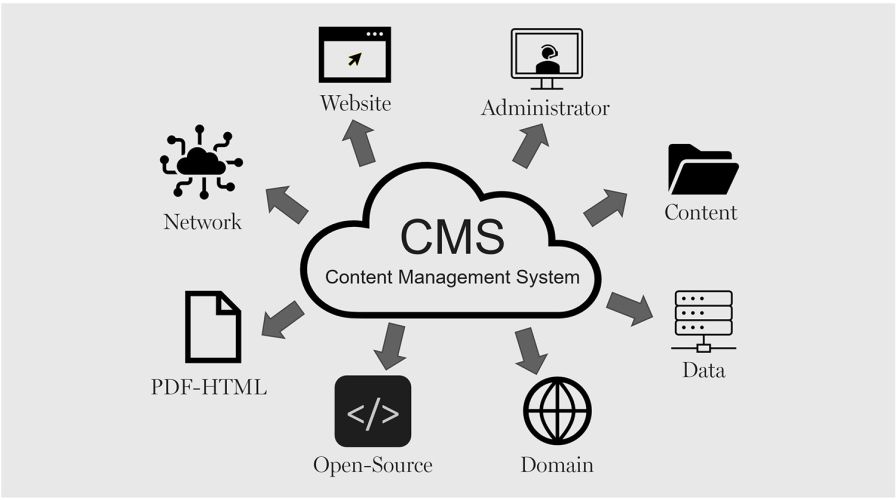There are many ways to speed up your web development process, and using cheat sheets is one of the most efficient ways. Here are some of the essential cheat sheets for web designers and developers.
Why Cheat Sheets Are Crucial for Designers and Developers
Web design and development involve juggling multiple programming languages, frameworks, and tools simultaneously. Remembering every detail of CSS properties, JavaScript functions, or HTML tags is virtually impossible. Cheat sheets provide a quick reference to these details, reducing mental fatigue and increasing focus on creativity and problem-solving.
Key Benefits of Cheat Sheets:
- Efficiency: Quickly recall syntax, commands, or design principles.
- Consistency: Ensure your code follows best practices.
- Learning Aid: Reinforce your understanding of new languages or frameworks.
- Problem Solving: Instantly troubleshoot or optimize code.
Essential Cheat Sheets for Web Designers and Developers
1. HTML Cheat Sheet
HTML is the backbone of every website. A cheat sheet for HTML includes all the elements, attributes, and document structure in one place.
- Key Features: Tags, attributes, semantic elements, and doctype declaration.
- Best Resource: W3Schools HTML Cheat Sheet
2. CSS Cheat Sheet
CSS dictates the visual styling of a website. From layouts to animations, CSS cheat sheets list everything you need to create visually stunning pages.
- What’s Included: Selectors, box model, flexbox, grid layout, and media queries.
- Do-Follow Resource: CSS-Tricks Flexbox Guide
3. JavaScript Cheat Sheet
JavaScript powers interactivity on websites. A cheat sheet for JavaScript summarizes syntax, functions, and methods for DOM manipulation and more.
- Highlights: Loops, arrays, objects, ES6 features, and event handling.
- Resource: JavaScript Cheat Sheet
4. PHP Cheat Sheet
As a server-side scripting language, PHP is crucial for creating dynamic websites. A PHP cheat sheet provides quick insights into syntax, functions, and database interaction.
- Features: PHP functions, loops, arrays, and MySQL queries.
- Resource: PHP.net Cheat Sheet
5. WordPress Cheat Sheet
With WordPress powering over 40% of the web, understanding its functions and hooks is essential for developers working in this CMS ecosystem.
- Topics Covered: Template hierarchy, custom post types, and WP-CLI commands.
- Resource: WordPress Codex
6. Git Cheat Sheet
Version control is critical for web projects. A Git cheat sheet ensures you can manage repositories, branches, and commits effortlessly.
- Highlights: Git commands, branching, merging, and troubleshooting.
- Do-Follow Resource: Git Cheat Sheet by GitHub
7. SEO Cheat Sheet
Web designers often overlook SEO during development. An SEO cheat sheet ensures your website is optimized for search engines right from the start.
- Focus Areas: Meta tags, schema markup, alt text, and responsive design.
- Do-Follow Resource: Moz SEO Basics
8. Regex (Regular Expressions) Cheat Sheet
Regex is an invaluable tool for searching and replacing tasks, validating inputs, and more.
- Key Topics: Character classes, quantifiers, and regex patterns.
- Resource: Regex101 Cheat Sheet
9. Python Cheat Sheet
Python is often used in backend development and data science. A cheat sheet for Python simplifies tasks like string manipulation, loops, and data handling.
- Best For: Django developers and automation tasks.
- Resource: Real Python Cheat Sheet
10. Bootstrap Cheat Sheet
For responsive design, Bootstrap is a popular CSS framework. A cheat sheet helps developers use prebuilt components and classes efficiently.
- Includes: Grid system, utilities, components, and JavaScript plugins.
- Resource: Bootstrap Documentation
How to Use Cheat Sheets Effectively
- Bookmark Your Favorites: Save them in your browser for instant access.
- Print Them: Keep physical copies for quick reference during offline projects.
- Update Regularly: Frameworks and languages evolve; ensure your cheat sheets stay current.
- Practice with Projects: Apply cheat sheet knowledge to real-world scenarios.
Enhancing Productivity with Tools and Resources
Cheat sheets are just the beginning. Consider integrating tools like code editors, debugging software, and browser extensions to complement your cheat sheets. For example:
- Visual Studio Code for quick coding and extensions.
- Google Chrome DevTools for testing and debugging.
- Figma for web design prototyping.
Conclusion
Cheat sheets are vital for web designers and developers aiming to boost productivity, reduce errors, and stay ahead of the curve. Whether you’re a seasoned professional or a beginner, leveraging these concise resources will help you work smarter and achieve your goals faster.