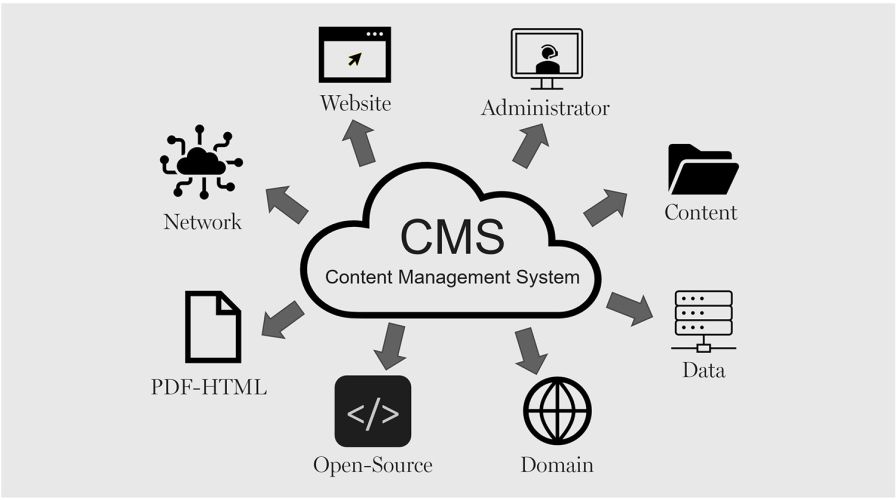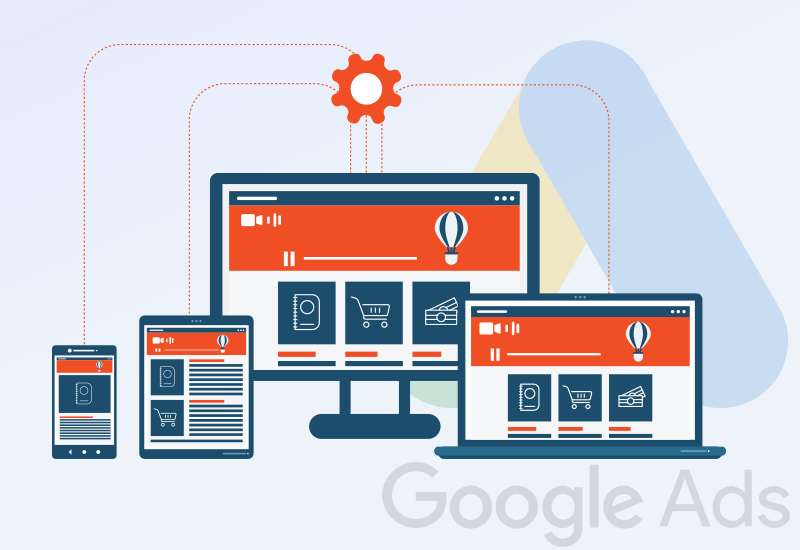
Responsive Display Ads have overtaken standard ads as the preferred ad format for the Google Display Network. As you know, these ads can be used in both your conventional Ad marketing as well as for smart Ad displays.
Why These Updates Matter for Your Digital Marketing Strategy
Google’s latest features offer new ways to engage with customers, improve ad targeting, and deliver content in formats that resonate with today’s digital audience. Here’s what each feature brings to the table:
- Enhanced Engagement: Video for Responsive Display Ads helps attract viewers through dynamic content, increasing click-through rates.
- Greater Personalization: The updated ad targeting features allow advertisers to reach their ideal customers with more precision.
- Optimized Ad Performance: These features make it easier to measure and optimize ads for better ROI.
Let’s dive deeper into each feature and how it can drive results for your business.
Feature 1: Video for Responsive Display Ads
Google has added support for video in its Responsive Display Ads (RDA), enabling advertisers to incorporate video content alongside text and images. This move is a game-changer, as video content has become a crucial format for capturing audience attention.
Why Video for RDA Matters
According to recent statistics, 88% of consumers report that they have been convinced to purchase a product or service after watching a brand’s video. With video now available in RDA, advertisers can leverage this powerful format within Google’s network.
Benefits of Adding Video to RDAs
- Increased Engagement: Video content can boost engagement by offering an immersive experience that static images cannot match.
- Higher Conversion Rates: Video ads are known to drive higher conversion rates by capturing attention and encouraging action.
- Better Branding Opportunities: Video allows businesses to convey brand personality and tell stories in a more dynamic way.
How to Use Video in Responsive Display Ads
To start using video in your RDAs, navigate to the Google Ads platform and select “Responsive Display Ads” as your ad type. From here, you can upload video files that align with your campaign’s message and goals. Ensure that each video is optimized for mobile, as more than half of online video consumption now occurs on mobile devices.
Recommended Video Specifications
- Aspect Ratio: 16:9 for landscape, or 1:1 for square videos.
- File Type: .MP4 or .MOV files work best.
- Length: Ideally, videos should be kept under 15 seconds to capture viewer attention quickly.
Feature 2: Enhanced Ad Targeting with AI
Google’s new AI-enhanced targeting feature allows advertisers to reach more specific audiences based on behaviors, interests, and search history. This update leverages Google’s vast data capabilities to create target segments more likely to engage with your ad content, helping to improve relevance and reduce ad spend wastage.
Why AI-Enhanced Targeting Matters
With AI-powered targeting, Google Ads is now better at predicting which audiences are likely to convert. Instead of relying solely on demographic data, AI-enhanced targeting can help you create segments based on users’ past behaviors, improving the precision of your ad campaigns.
Benefits of AI-Enhanced Targeting
- Better Targeting Accuracy: Reach audiences most interested in your product or service, reducing wasted ad spend.
- Improved Relevance: Ads appear to users who have already shown an interest, making them more likely to engage.
- Smarter Ad Spend: Focus your budget on customers with higher purchase intent, optimizing ROI.
How to Implement AI-Enhanced Targeting
- Enable AI-Targeting Options: In your Google Ads account, enable enhanced targeting features under “Audiences” when setting up a campaign.
- Review Performance Metrics: Google’s machine learning system will adjust based on performance, so monitor metrics like CTR, CPC, and conversion rates to assess effectiveness.
- Optimize Based on AI Suggestions: Google provides AI-driven suggestions to improve targeting, so incorporate these insights to refine your audience.
Feature 3: Real-Time Performance Metrics for Better Optimization
Google now offers real-time performance tracking metrics, allowing advertisers to monitor and optimize ad campaigns instantly. This feature is particularly useful for businesses needing to make quick adjustments based on performance data, such as during seasonal promotions or high-traffic periods.
Why Real-Time Metrics Matter
Previously, advertisers had to wait several hours or even days to see the impact of their adjustments. With real-time data, you can now observe immediate changes and adapt your strategy on the fly, enhancing your campaign’s effectiveness.
Benefits of Real-Time Performance Metrics
- Immediate Insights: Make data-driven decisions instantly, boosting campaign agility.
- Responsive Campaign Adjustments: Optimize bids, adjust targeting, and update creatives based on live feedback.
- Enhanced ROI: By adapting to real-time performance, advertisers can maximize returns, especially during critical moments like product launches or sales events.
How to Utilize Real-Time Metrics for Optimization
- Monitor Key Metrics: Pay attention to metrics like CTR, conversion rate, and cost-per-click (CPC).
- Make Data-Driven Adjustments: Use insights to refine your bids, targeting options, and ad creatives.
- Optimize During Peak Times: Implement real-time adjustments during peak times, such as holiday sales, to maximize impact.
Integrating the New Features for a Comprehensive Strategy
Each of these features is valuable on its own, but when combined, they offer a more robust advertising strategy. Here are a few ways to leverage these tools collectively:
- Create Video Ads with AI Targeting: Combining video in RDA with AI-powered targeting increases the chances of reaching viewers who are interested in visual content and more likely to convert.
- Optimize Video and Display Ads in Real Time: Use real-time metrics to monitor video engagement and make quick adjustments, such as tweaking bids or adjusting targeting based on live data.
- Tailor Content Based on Audience Insights: Real-time performance data can inform what type of content resonates most with your audience, allowing you to continually refine and enhance your video and display ads.
Key Takeaways
Google’s three new advertising features—video for Responsive Display Ads, AI-enhanced targeting, and real-time metrics—offer powerful tools for improving your campaign performance and driving results. Here’s a quick recap on how to maximize these features:
- Incorporate Video into RDAs: Enhance engagement by incorporating compelling video content into your ads.
- Utilize AI-Enhanced Targeting: Improve targeting accuracy and reach audiences with higher conversion potential.
- Leverage Real-Time Metrics: Make instant adjustments to optimize campaigns and improve ROI.