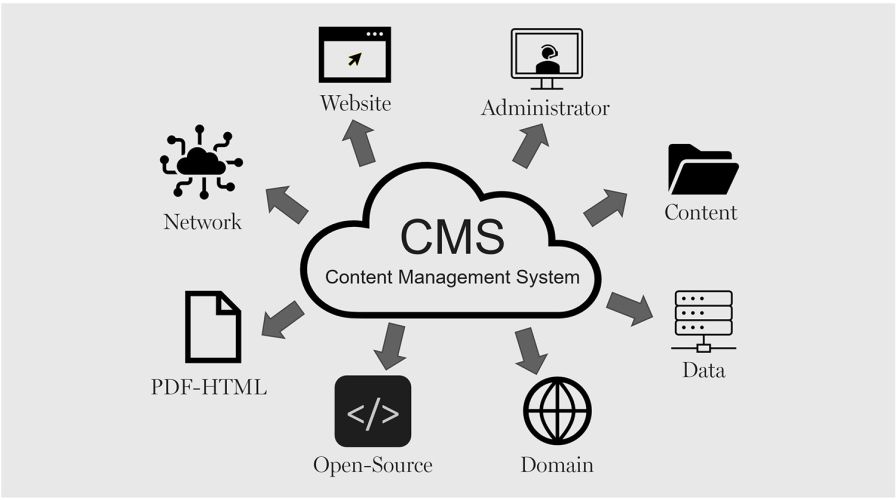A conversion path is a description of steps a website visitor takes before completing a conversion activity on your site. In Google Analytics, a conversion path includes detailed information about conversion sources and touchpoints.
Why Tracking Conversion Paths Is Essential
Understanding your customers’ journey is key to creating a seamless experience that encourages conversions. Tracking conversion paths helps you:
- Identify High-Performing Channels: Gain insights into which channels are contributing the most to your overall conversion goals, allowing you to allocate resources more effectively.
- Understand Customer Behavior: Learn how users move through your site and interact with various content before completing a conversion, which helps improve user experience.
- Optimize Marketing Strategies: By identifying key touchpoints, you can fine-tune your messaging and offer targeted promotions to increase conversion rates.
- Track Multi-Device Journeys: Modern customers often switch between devices before completing a purchase. Tracking these cross-device interactions helps you understand their full journey.
Step-by-Step Guide to Revealing Conversion Paths in Google Analytics
1. Set Up Goals in Google Analytics
Before you can track conversion paths, you need to define what constitutes a conversion. This is done by setting up Goals in Google Analytics. Goals could be any action that aligns with your business objectives, such as making a purchase, submitting a contact form, or downloading a whitepaper.
To set up a goal:
- Log into your Google Analytics account.
- Navigate to Admin in the lower left corner.
- Under the View column, click on Goals.
- Click the + New Goal button.
- Choose from preset goal templates or create a custom goal.
You’ll be asked to define specific criteria for the goal, such as destination (URL of the thank-you page), duration (time spent on the site), or pages/screens per session.
2. Enable Multi-Channel Funnels
To view conversion paths, you’ll need to enable the Multi-Channel Funnels (MCF) reports in Google Analytics. This feature allows you to track how different channels and touchpoints work together to drive conversions.
Steps to access Multi-Channel Funnels:
- In Google Analytics, go to the Conversions tab.
- Click on Multi-Channel Funnels.
- Choose from several report options, including Overview, Assisted Conversions, Top Conversion Paths, and Time Lag.
Each of these reports offers valuable insights into how your users are converting. The Top Conversion Paths report is particularly useful for revealing the most common paths users take before completing a goal.
3. Review the Top Conversion Paths Report
The Top Conversion Paths report shows the sequence of interactions that users engage with before converting. These interactions may include multiple marketing channels like organic search, direct traffic, paid ads, and referrals.
Steps to view the Top Conversion Paths report:
- Navigate to Conversions > Multi-Channel Funnels > Top Conversion Paths.
- Select the conversion type you want to analyze (e.g., purchases, lead submissions).
- Adjust the lookback window to view the last 30, 60, or 90 days of data.
This report reveals the full journey that users take, highlighting which combinations of touchpoints lead to the highest conversions. For example, you might find that many of your users interact with a Facebook ad before visiting your website through a Google search.
4. Analyze Assisted Conversions
While last-click attribution is common, it doesn’t always tell the full story. Often, a user interacts with several marketing channels before converting. This is where Assisted Conversions come into play. This report shows which channels assisted in the conversion process, even if they weren’t the final touchpoint.
Steps to access the Assisted Conversions report:
- Go to Conversions > Multi-Channel Funnels > Assisted Conversions.
- Choose your conversion goal from the drop-down menu.
- Look at the data for each marketing channel, focusing on the Assisted Conversions column.
This report gives credit to the channels that played a supporting role in the conversion, helping you recognize the value of channels that may not always get the last-click attribution.
5. Use the Time Lag Report
The Time Lag report shows the number of days it takes users to convert after their first interaction with your website. This can provide valuable insights into how long your customers take to make decisions and how many touchpoints they need before converting.
Steps to access the Time Lag report:
- Navigate to Conversions > Multi-Channel Funnels > Time Lag.
- Select the desired conversion type from the drop-down menu.
- Review the data to understand how long it typically takes for users to convert.
By analyzing this report, you can adjust your marketing campaigns accordingly. For instance, if you notice that most conversions happen within 7 days of the first interaction, you might decide to launch retargeting campaigns during this time window to encourage users to return and complete their purchase.
How to Use Conversion Path Insights to Optimize Your Marketing Strategy
Once you’ve revealed your conversion paths in Google Analytics, the next step is to use this data to optimize your marketing efforts. Here’s how you can do that:
1. Refine Your Attribution Model
Google Analytics provides several attribution models, including last-click, first-click, and linear attribution. After analyzing your conversion paths, you may find that certain touchpoints are more valuable than previously thought. Consider switching to a multi-touch attribution model that gives credit to all contributing channels, not just the last one.
2. Invest in Top-Performing Channels
By reviewing your conversion paths and assisted conversions, you can identify the channels that are driving the most value. Once you know which channels are most effective, you can allocate more budget to these efforts. For example, if you notice that organic search and paid ads are frequently part of the conversion path, consider doubling down on SEO and PPC campaigns.
3. Improve Your Content and Messaging
Knowing the key touchpoints in your conversion paths allows you to tailor your content and messaging to better engage users at each stage of their journey. If blog posts are driving traffic, focus on creating more high-quality content that addresses your audience’s pain points. Similarly, if social media is a top touchpoint, refine your social media strategy to offer more engaging and relevant content.
4. Launch Retargeting Campaigns
If you discover that many users visit your site multiple times before converting, retargeting ads can help keep your brand top-of-mind. Create retargeting campaigns that remind users of your products or services and encourage them to return to your site to complete their purchase.
5. Optimize Your User Experience
If users are frequently dropping off at certain touchpoints, this could indicate friction in your conversion path. Use conversion path insights to identify these roadblocks and make improvements to your website’s user experience, such as streamlining your checkout process or optimizing your landing pages.
Conclusion: The Power of Conversion Path Analysis
Understanding your customers’ conversion paths is essential for optimizing your marketing strategy and driving more conversions. Google Analytics offers a wealth of insights through its Multi-Channel Funnels reports, enabling you to see how different channels contribute to your overall goals.