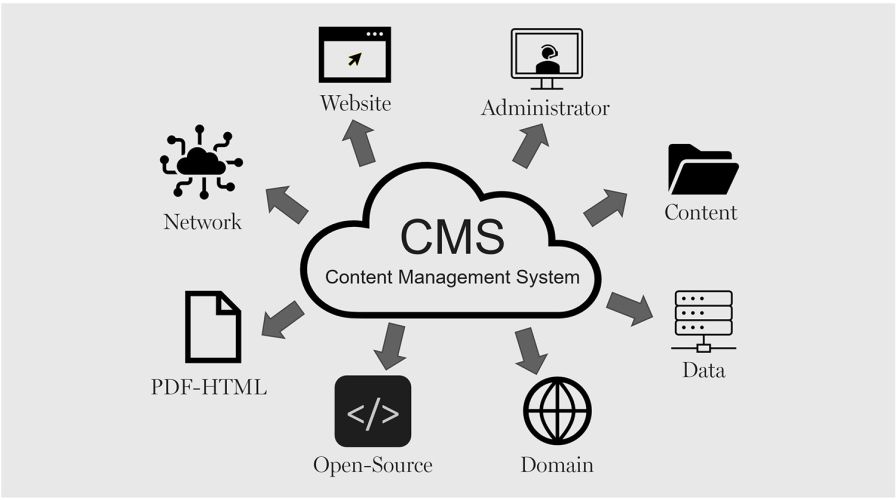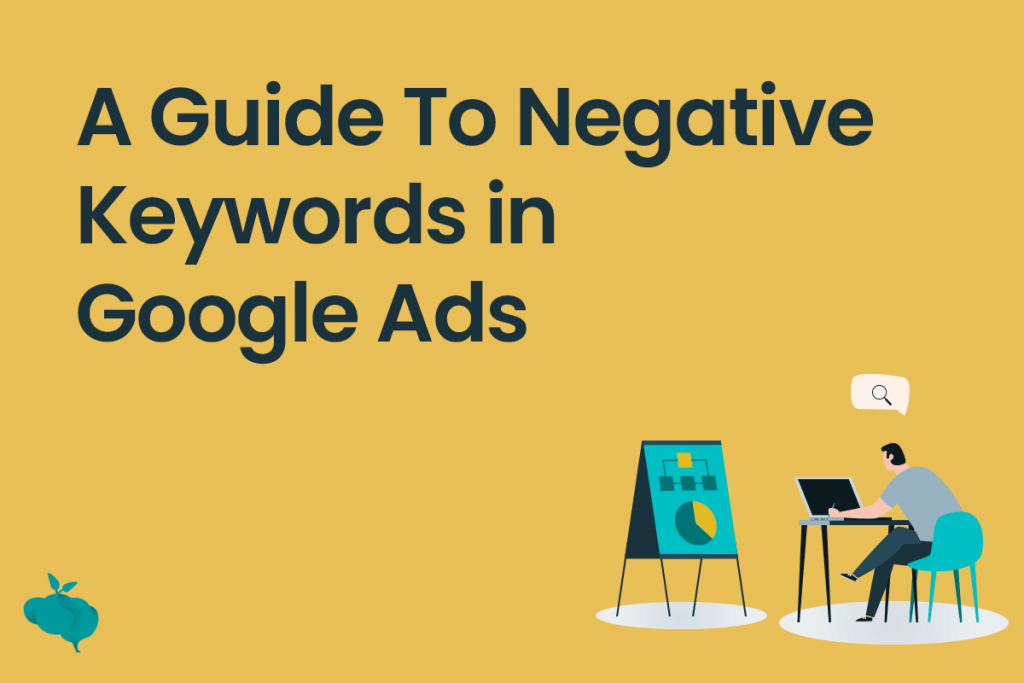
A negative keyword is a type of keyword that prevents your ad from being triggered by a particular phrase or word. Your ads are not shown to online users searching for that word or phrase. This is also termed as a negative keyword match.
How Do Negative Keywords Work in Google Ads?
Negative keywords work by excluding certain search terms from triggering your ads. When someone enters a search query that contains a negative keyword you’ve specified, your ad will not be displayed. You can add negative keywords at the campaign level or the ad group level, depending on how broad or specific you want to be with your exclusions.
Here’s how it works:
- Broad Match Negative Keywords: Broad match negative keywords will prevent your ad from appearing if the search query includes all the terms you’ve added, regardless of the order. However, your ad may still appear if the query includes only some of the terms.
- Phrase Match Negative Keywords: With phrase match negative keywords, your ad won’t show if the search query contains the exact phrase you’ve entered, in the same order.
- Exact Match Negative Keywords: Exact match negative keywords prevent your ad from being shown only when the search query matches the negative keyword exactly, in the same order and without any other words.
Using a combination of these match types allows you to fine-tune your ad targeting and exclude specific, irrelevant searches while still casting a wide enough net to attract valuable traffic.
Why Are Negative Keywords Important?
Negative keywords are essential because they help you optimize your ad budget by ensuring your ads are only shown to people who are genuinely interested in what you’re offering. Here’s why negative keywords are important:
1. Improves ROI by Reducing Wasted Ad Spend
One of the most important reasons to use negative keywords is that they help you avoid wasting your budget on irrelevant clicks. Every click costs you money, and if your ads are being clicked by users who have no intention of buying your product or service, your return on ad spend (ROAS) will suffer. By excluding irrelevant search terms, negative keywords help ensure your budget is spent on qualified leads who are more likely to convert.
For example, if you’re running a campaign to promote your premium furniture store, you wouldn’t want people looking for “cheap furniture” or “DIY furniture” clicking on your ads. Adding those terms as negative keywords can prevent that.
2. Increases Click-Through Rate (CTR)
Your click-through rate (CTR) is a key metric in determining the success of your Google Ads campaign. A higher CTR indicates that people are finding your ad relevant to their search query. By using negative keywords to eliminate irrelevant search queries, your ads will be more likely to attract clicks from users who are genuinely interested in your products or services. This, in turn, will help boost your CTR and improve your campaign’s performance.
3. Boosts Ad Relevance and Quality Score
Google Ads uses a Quality Score to measure the relevance of your ads, keywords, and landing pages. A higher Quality Score can lead to lower costs per click (CPC) and better ad placements. Negative keywords help increase your Quality Score by ensuring your ads are only shown to the most relevant audience. When your ads align closely with user intent, your Quality Score improves, which can lead to higher rankings and lower costs.
4. Refines Targeting for Better Conversions
By filtering out irrelevant traffic with negative keywords, you ensure that your ads are seen by users who are more likely to convert. This not only saves your ad budget but also increases your chances of driving more sales or leads. Fine-tuning your targeting strategy with negative keywords can help you generate high-quality leads who are genuinely interested in what you offer.
How to Identify Negative Keywords for Your Campaign
Finding the right negative keywords can take time and research, but the effort is well worth it. Here are a few steps you can follow to identify the most effective negative keywords for your campaigns:
1. Analyze Search Term Reports
Google Ads provides a search term report that shows you exactly what search queries triggered your ads. By regularly reviewing this report, you can identify irrelevant search terms that are not aligned with your business goals. Once identified, you can add those terms to your negative keyword list to prevent your ads from showing up for similar searches in the future.
2. Use Keyword Research Tools
Several keyword research tools can help you find potential negative keywords. Tools like Google Keyword Planner, SEMrush, and Ahrefs allow you to see related search terms and identify which ones are irrelevant to your business. When you come across keywords that don’t align with your product or service, you can add them to your negative keyword list.
3. Consider User Intent
When analyzing potential negative keywords, it’s important to consider user intent. Think about the types of searches that would be irrelevant to your business. For instance, if you’re selling luxury watches, you wouldn’t want your ad to show up for searches like “cheap watches” or “affordable watches.” Be sure to think through the intent behind the keywords you’re targeting and exclude the ones that aren’t relevant.
4. Segment Your Campaigns
If you’re running multiple Google Ads campaigns, it’s a good idea to create negative keyword lists for each campaign. This allows you to segment your targeting more effectively. For instance, you might have one campaign focused on branded keywords and another on product-specific keywords. By creating separate negative keyword lists, you can ensure your ads are as targeted as possible for each campaign.
Best Practices for Using Negative Keywords in Google Ads
To get the most out of negative keywords, here are some best practices to follow:
1. Regularly Update Your Negative Keyword List
Negative keywords are not a one-time task. Your market and audience may evolve over time, which means you need to keep your negative keyword list updated. Regularly review your search term reports and add new negative keywords as you identify irrelevant search queries.
2. Use Broad Match for General Exclusions
For general exclusions like “free,” “cheap,” or “DIY,” using broad match negative keywords can be effective. This ensures your ad doesn’t show up for a wide variety of irrelevant search queries.
3. Be Specific Where Needed
In some cases, you may want to be more specific with your negative keywords. For instance, if you’re running a local business, you might want to add negative keywords that exclude searches from other regions or countries.
4. Monitor Your Campaign Performance
Always keep an eye on how your negative keywords are impacting your campaign performance. If you notice a significant drop in impressions or clicks, review your negative keyword list to ensure you’re not excluding valuable search queries by mistake.
Conclusion: Maximize Your ROI with Negative Keywords
Understanding and using negative keywords is critical to running a successful Google Ads campaign. By strategically excluding irrelevant search terms, you can optimize your ad spend, increase your click-through rates, and drive higher-quality leads. In turn, this can significantly improve your return on investment (ROI) and lead to more conversions.