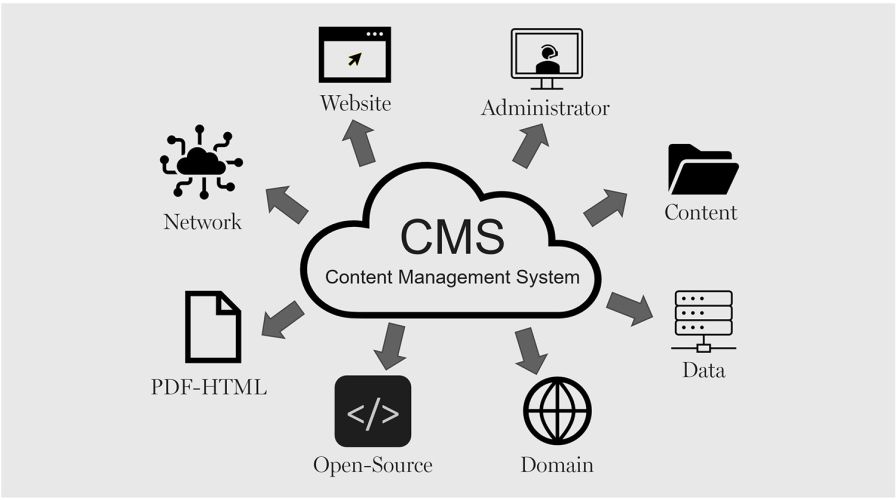Website loading speed is a crucial factor for any business, particularly regarding user experience. If a website takes too long to load, users will feel frustrated and might leave the site without exploring further. On the other hand, if a website loads quickly, users are more likely to stay and explore the site’s content.
Why Website Loading Speed Matters for Your Business
Before diving into the tips, it’s essential to understand why website loading speed should be a top priority. Here are three key reasons:
- User Experience: Visitors expect a seamless, fast experience when browsing your site. If they encounter delays, they’ll likely leave and seek alternatives, costing you potential customers.
- SEO and Rankings: Google uses website speed as a ranking factor. Faster websites have a higher chance of appearing at the top of search engine results pages (SERPs), driving more organic traffic to your business.
- Conversion Rates: A slow website can drastically reduce conversion rates. When users abandon your site due to sluggish performance, your revenue opportunities suffer. Optimizing speed keeps users engaged and increases the likelihood of completing desired actions, like purchasing a product or signing up for a service.
12 Tips to Optimize Your Website Loading Speed
Now that we’ve established the importance of website speed, let’s look at 12 actionable tips to help you improve and optimize your website’s loading time.
1. Optimize Images
Large image files are one of the leading causes of slow website performance. By optimizing your images, you can significantly reduce load times without sacrificing visual quality.
- Compress images: Use tools like TinyPNG or ImageOptim to compress images before uploading them to your site.
- Use appropriate file formats: JPEG for photographs, PNG for images with transparency, and SVG for logos or icons.
- Implement lazy loading: Lazy loading delays the loading of off-screen images until the user scrolls to them, reducing the initial load time.
2. Enable Browser Caching
Browser caching allows visitors to store elements of your website (like CSS, JavaScript, and images) on their local devices. This means returning users won’t need to re-download these files, leading to faster loading times.
- How to enable: Configure caching in your site’s .htaccess file or use a plugin like W3 Total Cache.
3. Minimize HTTP Requests
Each element on your website—images, stylesheets, and scripts—requires an HTTP request. Reducing the number of these requests speeds up loading times.
- Combine files: Merge multiple CSS or JavaScript files into one to reduce the number of requests.
- Limit external resources: Avoid using too many third-party scripts, like social media widgets, as they add to your HTTP request load.
4. Use Content Delivery Networks (CDNs)
A Content Delivery Network (CDN) distributes your website’s content across multiple servers located in different regions. When a user visits your site, the CDN serves content from the nearest server, reducing latency and speeding up load times.
- Popular CDN providers: Consider services like Cloudflare or Akamai to ensure faster delivery of your site’s assets globally.
5. Minify CSS, JavaScript, and HTML
Minifying your code removes unnecessary characters like spaces, commas, and comments that are not required for the browser to execute the code. This reduces file size, making your site load faster.
- Tools to use: Online tools like Minify or plugins like Autoptimize can help automate this process.
6. Optimize Web Hosting
Your web hosting provider plays a critical role in your website’s performance. Low-quality hosting can result in slow load times and frequent downtimes.
- Choose a performance-optimized host: Opt for hosting providers that focus on speed, such as SiteGround or Kinsta, which offer optimized environments for faster performance.
- Consider a dedicated server or VPS: Shared hosting can slow down your website during high-traffic periods. Consider upgrading to a Virtual Private Server (VPS) or dedicated server for more consistent speeds.
7. Leverage Gzip Compression
Gzip is a file compression format that reduces the size of your web pages before sending them to the user’s browser, cutting down the time it takes for your pages to load.
- How to enable: Enable Gzip compression in your website’s .htaccess file or use a plugin like WP Rocket.
8. Reduce Redirects
Redirects add extra HTTP requests, which increase load times. While redirects are sometimes necessary, it’s best to keep them to a minimum.
- How to reduce: Audit your site for unnecessary redirects using tools like Screaming Frog or Ahrefs, and remove any that aren’t serving a clear purpose.
9. Enable HTTP/2
HTTP/2 is a significant upgrade to the HTTP protocol that can speed up your website by allowing multiple requests to be handled over a single connection. Most modern web browsers support HTTP/2, and many hosting providers offer it as part of their packages.
- How to enable: Ensure that your web hosting provider supports HTTP/2. It can typically be activated through your hosting control panel.
10. Limit the Use of Plugins
For websites built on platforms like WordPress, excessive plugin use can slow down performance. Each plugin adds extra code and functionality, which can bloat your website and increase load times.
- How to optimize: Regularly audit your plugins and deactivate or delete any that are not essential. Additionally, ensure that your plugins are up to date-and optimized for performance.
11. Optimize Fonts
Custom web fonts are popular, but they can also slow down your site if not optimized properly.
- Use modern formats: Consider using Google Fonts, which are optimized for the web, and ensure that you’re using modern font formats like WOFF2.
- Limit the number of fonts: Use no more than 2-3 different fonts on your site, and reduce the number of font weights and styles you load.
12. Use a Lightweight Theme
The theme you choose for your website can have a significant impact on its speed. Some themes come with heavy graphics, scripts, and features that can slow down your site.
- Select performance-optimized themes: Look for lightweight, speed-optimized themes, such as GeneratePress or Astra, which are built for fast loading times.
- Avoid feature-bloated themes: Choose themes that include only the features you need and avoid those that come with excessive features and functionalities you’ll never use.
Conclusion
Website loading speed is a critical factor that affects everything from user experience to search engine rankings and conversion rates. By implementing the tips outlined in this guide, you can significantly improve your website’s performance, making it faster, more user-friendly, and better suited to meet your business goals.