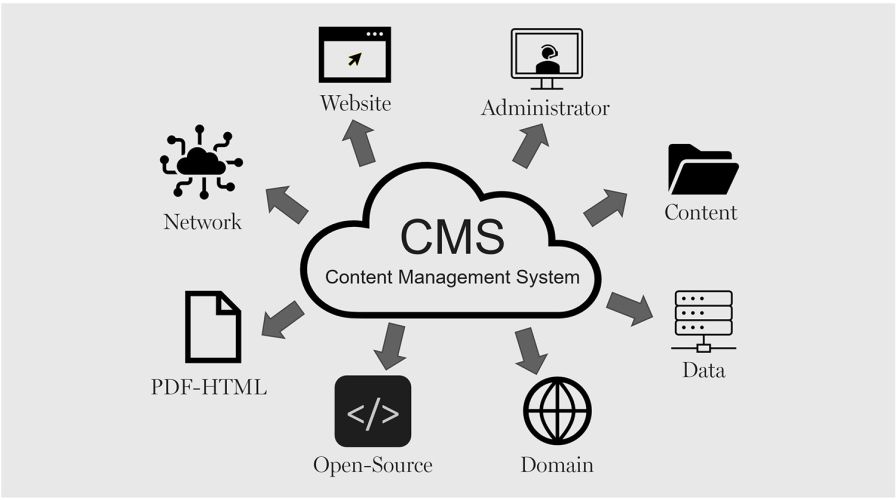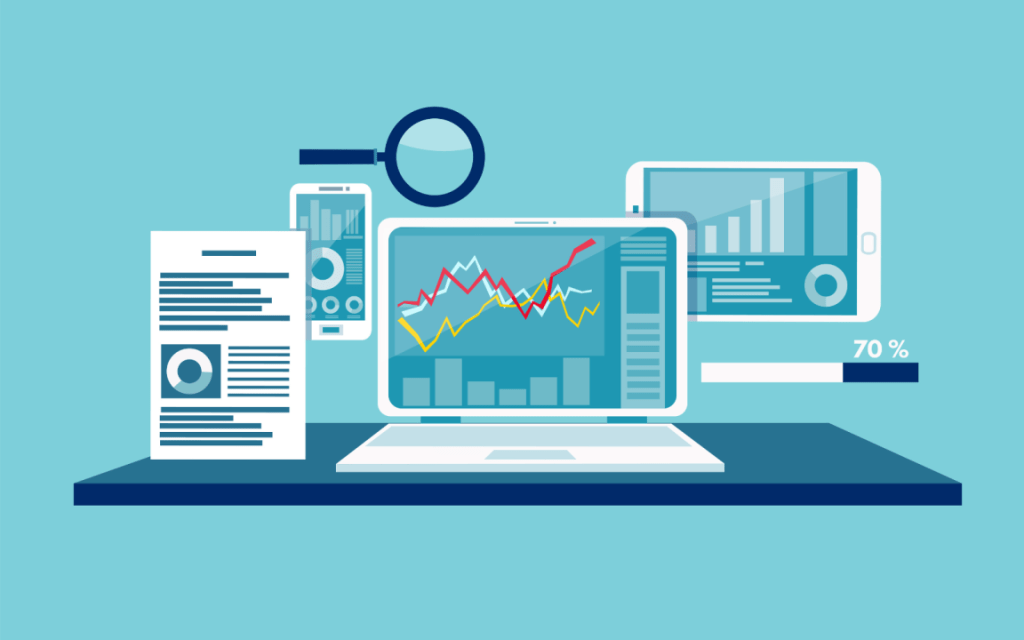
Optimize your Google Ads profitability using the indispensable Google Ads Search Terms Report. Discover effective techniques to optimize your keyword strategy, improve targeting precision, and maximize your return on investment.
In today’s competitive digital marketing world, knowing exactly what search terms trigger your ads on Google is crucial for maximizing your return on investment (ROI). This is where the Search Terms Report in Google Ads becomes one of the most powerful tools in your marketing arsenal. It allows you to identify the precise search queries that users enter before clicking on your ads, giving you unparalleled insights into their behavior and intent.
Whether you’re a small business owner trying to stretch your marketing budget or an experienced marketer looking to refine your campaigns, mastering the Google Ads Search Terms Report will help you optimize your ads, increase relevance, and attract more customers. This guide will walk you through everything you need to know to harness the power of the Search Terms Report and boost your campaign performance.
What Is the Google Ads Search Terms Report?
The Search Terms Report is a tool within Google Ads that provides a list of actual search queries that users typed into Google before clicking on your ad. It’s an essential resource for understanding how your keywords are performing, allowing you to see which queries are driving traffic and conversions.
By analyzing this data, you can refine your keyword strategy to target more relevant searches, exclude irrelevant queries, and ultimately drive more qualified traffic to your website. This report also plays a critical role in optimizing your ad spend by ensuring you’re investing in the search terms that lead to the most valuable outcomes.
Why Is the Search Terms Report Important?
The Search Terms Report is vital for several reasons, making it an indispensable tool for any business running Google Ads. Here’s why:
- Keyword optimization: The report provides insights into which search terms are performing well and which are not. This helps you adjust your keyword strategy by adding new, high-performing keywords and excluding those that are irrelevant or underperforming.
- Budget efficiency: By identifying and removing irrelevant search terms, you can reduce wasted ad spend, ensuring that your budget is focused on terms that lead to conversions.
- Increased ad relevance: With the data from the report, you can create ads that are more closely aligned with the actual search queries your target audience is using, improving your ad relevance and click-through rate (CTR).
- Higher ROI: By refining your keyword list and focusing on high-conversion search terms, you’ll increase your ROI and make your ad campaigns more effective.
How to Access the Search Terms Report in Google Ads
Getting access to the Search Terms Report is simple. Here’s how you can find it in your Google Ads account:
- Log in to Google Ads: Go to your Google Ads account and log in.
- Select Campaigns or Ad Groups: Navigate to the specific campaign or ad group you want to analyze.
- Go to the ‘Keywords’ Tab: On the left-hand menu, click on the “Keywords” option.
- Click on ‘Search Terms’: Within the Keywords tab, you’ll see a sub-tab labeled “Search Terms.” Click on it to view the report.
Once inside the report, you’ll see a detailed list of search queries that have triggered your ads, along with performance metrics such as clicks, impressions, CTR, cost-per-click (CPC), and conversions.
How to Use the Search Terms Report to Optimize Your Google Ads Campaigns
Now that you know how to access the Search Terms Report, let’s dive into how you can use it to improve your campaign performance.
1. Identify High-Performing Search Terms
The first step in optimizing your Google Ads campaign is identifying the search terms that are driving the most traffic and conversions. Look for terms with a high CTR, a low CPC, and a high conversion rate. These are the terms that are likely to be the most valuable to your business.
- Add high-performing terms to your keyword list: If a search term is performing well but isn’t already one of your targeted keywords, consider adding it to your keyword list. This will ensure that your ads continue to appear for these valuable queries.
- Adjust bids: For high-performing search terms, you may want to increase your bids to ensure your ads appear in the top positions on the search results page.
2. Identify and Exclude Irrelevant Search Terms
While the Search Terms Report will highlight high-performing terms, it will also reveal irrelevant search queries that are wasting your ad spend. These are the search terms that are driving clicks but not conversions, or that simply aren’t relevant to your business.
- Use negative keywords: Add these irrelevant search terms to your negative keyword list to prevent your ads from appearing when users enter these queries. This will help you save money and focus your budget on more relevant terms.
- Refine audience targeting: Excluding irrelevant terms helps you improve the overall quality of your traffic, ensuring that your ads reach potential customers who are more likely to convert.
3. Discover New Keyword Opportunities
One of the best features of the Search Terms Report is its ability to uncover new keyword opportunities. As you analyze the report, you may find search terms that you hadn’t initially considered but are driving traffic and conversions.
- Expand your keyword list: Add relevant search terms that are performing well to your keyword list. This will help you broaden your reach and attract more qualified leads.
- Focus on long-tail keywords: Many of the new search terms you discover will likely be long-tail keywords, which tend to have lower competition and higher conversion rates. These are more specific search queries that indicate strong purchase intent, making them a valuable addition to your campaign.
4. Optimize for Search Intent
Understanding search intent is crucial for crafting effective ad campaigns. The Search Terms Report provides insights into what users are searching for and why, helping you align your ads with their intent.
- Tailor ad copy to match search intent: If the report shows that users are searching for specific product features or benefits, make sure your ad copy addresses these points. For example, if users are looking for “affordable web design services,” your ad should highlight your competitive pricing.
- Create content that matches intent: If you notice that users are frequently searching for “how to” or informational queries, consider creating blog posts or landing pages that answer these questions. This not only improves your ad relevance but also positions your business as a helpful resource.
5. Refine Your Match Types
The Search Terms Report can help you evaluate the effectiveness of your keyword match types (broad match, phrase match, or exact match). If you notice that broad match keywords are triggering too many irrelevant searches, it might be time to switch to a more restrictive match type.
- Use phrase or exact match: If your ads are appearing for irrelevant queries due to broad match, consider using phrase match or exact match keywords to increase relevance and reduce wasted clicks.
- Adjust match types based on performance: Regularly review the performance of your match types and adjust them as needed to find the right balance between reach and relevance.
6. Improve Your Quality Score
Your Quality Score is one of the key factors that determines your ad position and cost-per-click (CPC). By using the Search Terms Report to identify relevant search queries and align your keywords and ad copy, you can improve your Quality Score.
- Ensure ad relevance: Match your ad copy to the search terms that users are entering. The more relevant your ads are, the higher your Quality Score will be, which can lead to lower CPCs and better ad placements.
- Enhance landing pages: Make sure your landing pages are optimized for the search terms you’re targeting. A well-optimized landing page that matches user intent will not only improve your Quality Score but also increase your conversion rate.
Conclusion
Mastering the Google Ads Search Terms Report is a critical step in optimizing your pay-per-click (PPC) campaigns. By understanding the actual search queries that trigger your ads, you can fine-tune your keyword targeting, exclude irrelevant traffic, and allocate your budget to the search terms that drive the most value.