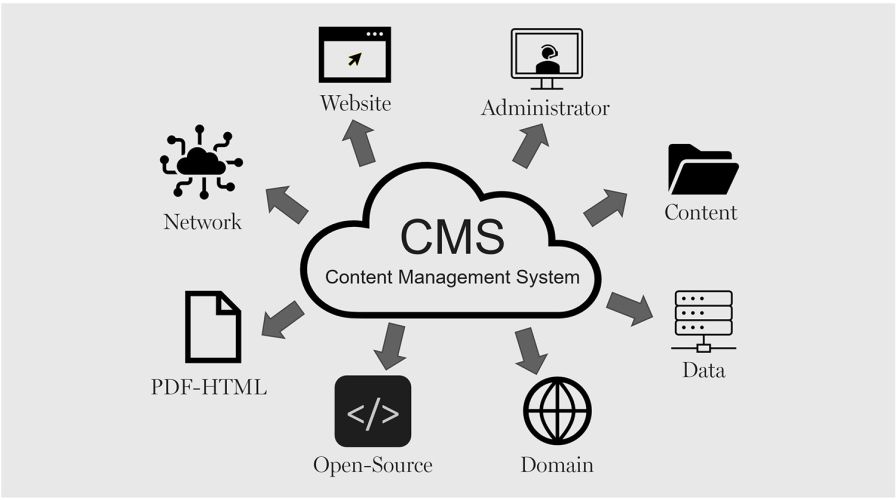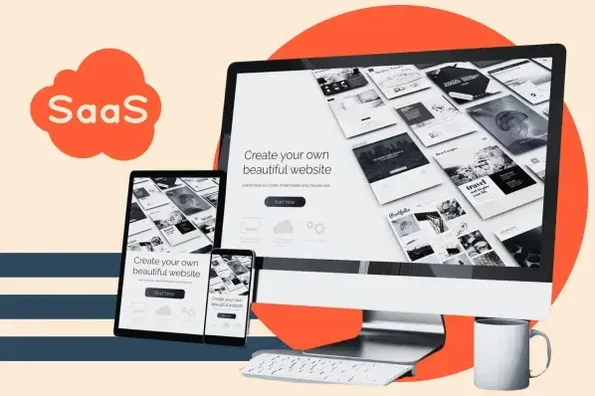
When I began my marketing career, I didn’t think web design was relevant to me. My perception didn’t change … until I started working closely with UX designers. That’s when I began to learn how users think and how design elements directly connect to marketing outcomes.
In the highly competitive Software-as-a-Service (SaaS) industry, your website serves as both a virtual storefront and the heart of your brand’s digital presence. A well-designed website isn’t just about aesthetics—it’s about driving conversions, reducing bounce rates, and leaving a lasting impression that compels visitors to return. If you’re running a SaaS business, your website design can make or break your ability to attract and retain customers.
In this article, we’re diving deep into SaaS website design by exploring 30 of my favorite sites. Whether you’re looking for inspiration, ideas to improve your own site, or simply curious about what makes a successful SaaS website, these examples will give you actionable insights into what works—and why.
But before we jump into the list, let’s first explore why SaaS website design is so important and some of the key elements that contribute to a successful SaaS site. By the end of this guide, you’ll not only have a clearer understanding of what makes a SaaS website stand out but also how you can apply these insights to drive more customers to your own business.
Why SaaS Website Design Matters
In the SaaS industry, user experience (UX) is paramount. Unlike traditional websites, which often serve as simple information hubs, SaaS websites are designed to convert visitors into users—whether that’s signing up for a free trial, demo, or even making a direct purchase. To accomplish this, every design element needs to serve a purpose.
Conversion-Focused Design: The primary goal of any SaaS website is to turn visitors into paying customers. Design elements such as clear calls-to-action (CTAs), engaging product visuals, and intuitive navigation all play a key role in guiding users toward conversion.
Fast Load Times: Speed is crucial for any website, but it’s especially vital for SaaS businesses. Studies show that a delay of just one second in load time can lead to a 7% reduction in conversions. If your site is slow, visitors are more likely to leave before they even see what you offer.
Mobile Optimization: A growing number of users access websites via mobile devices. Having a responsive design that works well on all screen sizes ensures that your visitors can easily navigate and interact with your content, regardless of the device they’re using.
Trust and Credibility: In the SaaS world, trust is everything. If users don’t trust your website, they won’t sign up for your service. Elements like testimonials, case studies, and trust badges can make a huge difference in converting skeptical visitors into loyal customers.
Now, let’s explore 30 of my favorite SaaS websites and see what makes them stand out.
1. Slack
Slack excels with a simple yet engaging interface that quickly shows the product in action. Its use of bold colors and minimalist design effectively highlights the tool’s core features, while the clear CTA invites users to try Slack for free.
Key takeaway: Highlight your product’s main value proposition clearly above the fold, ensuring users immediately understand what your SaaS offers.
2. Zoom
Zoom prioritizes ease of use with its intuitive layout and clear CTA buttons. The homepage effectively promotes its core service—video conferencing—through simple, direct messaging and visuals.
Key takeaway: Keep your website’s message focused on one core offering to avoid overwhelming potential customers.
3. HubSpot
HubSpot is a masterclass in lead generation, with multiple CTAs for demos, free trials, and product downloads. The use of social proof—like testimonials and customer success stories—helps build credibility and trust.
Key takeaway: Use multiple CTAs tailored to different user needs, such as learning more about the product, downloading resources, or signing up for a demo.
4. Mailchimp
Mailchimp uses friendly, approachable copy and whimsical illustrations to create a memorable user experience. Their well-organized design ensures users can easily find the solutions they need, without unnecessary clutter.
Key takeaway: Don’t be afraid to infuse personality into your website design to make your brand more relatable and memorable.
5. Trello
Trello uses a visually appealing, drag-and-drop interface to give users a preview of what their experience with the product will be like. The site’s bright colors and simple animations add to the interactive feel.
Key takeaway: Offer a visual demonstration of how your product works to help visitors immediately grasp the functionality of your SaaS.
6. Asana
Asana features clean, professional visuals with a clear information hierarchy. By breaking down the product’s features into digestible sections, Asana ensures potential customers can easily understand its benefits.
Key takeaway: Divide complex information into smaller, digestible chunks to improve clarity and user understanding.
7. Monday.com
Monday.com places a strong emphasis on user testimonials and real-world applications of its product. Video demos and case studies highlight the platform’s versatility and impact across industries.
Key takeaway: Showcase use cases and customer testimonials to build trust and demonstrate the value of your product.
Design Elements That Drive Conversions
While all of these SaaS websites are unique, they share several key design principles that contribute to their success. When optimizing your own SaaS site, keep the following elements in mind:
- Clear Call-to-Action (CTA): Make your CTAs clear and compelling. Whether it’s “Sign Up for Free” or “Get a Demo,” ensure users know exactly what action you want them to take.
- Visual Hierarchy: Guide users through your page with a clear structure. Use larger fonts, bold colors, and spacing to direct attention to the most important information.
- Social Proof: Include testimonials, case studies, or customer logos to build trust and credibility. Showcasing real customer experiences can reduce friction in the decision-making process.
- Minimalist Navigation: A clean, uncluttered navigation menu ensures that visitors can quickly find what they’re looking for, reducing frustration and improving the user experience.
- Engaging Visuals: High-quality images, animations, or even interactive elements can make your product feel more tangible and enticing.
Optimizing for SEO: SaaS Website Design Best Practices
While great design is essential, SEO optimization should never be overlooked. Even the most beautifully designed SaaS website won’t succeed if it doesn’t attract traffic. Here are a few SEO best practices for SaaS websites:
- Keyword-Optimized Content: Incorporate relevant keywords, such as “SaaS website design,” naturally throughout your website. Use them in headings, product descriptions, and image alt tags to ensure search engines understand what your page is about.
- Internal Linking: Link to other important pages on your website to help users navigate and improve your site’s SEO. For example, linking to product pages or blog posts can boost time on site and user engagement.
- Fast Load Times: Ensure your website is optimized for speed. Compress images, minimize HTTP requests, and leverage caching to reduce load times. A slow website can harm your SEO rankings.
- Mobile Optimization: Make sure your website is fully responsive and works seamlessly across all devices. Mobile-friendliness is a key ranking factor for Google.
- Meta Tags: Write compelling meta titles and descriptions for each page, incorporating your focus keyword. For instance, “Best SaaS Website Designs 2024 | Examples and Inspiration” could be a strong title tag for a resource page.
Conclusion
When it comes to SaaS website design, functionality and aesthetics go hand in hand. The best SaaS websites focus on delivering a seamless user experience, guiding visitors toward conversion with intuitive navigation, clear CTAs, and visually engaging content. By applying the principles seen in the 30 websites highlighted here, you’ll be well on your way to creating a site that not only looks great but also drives real business results.