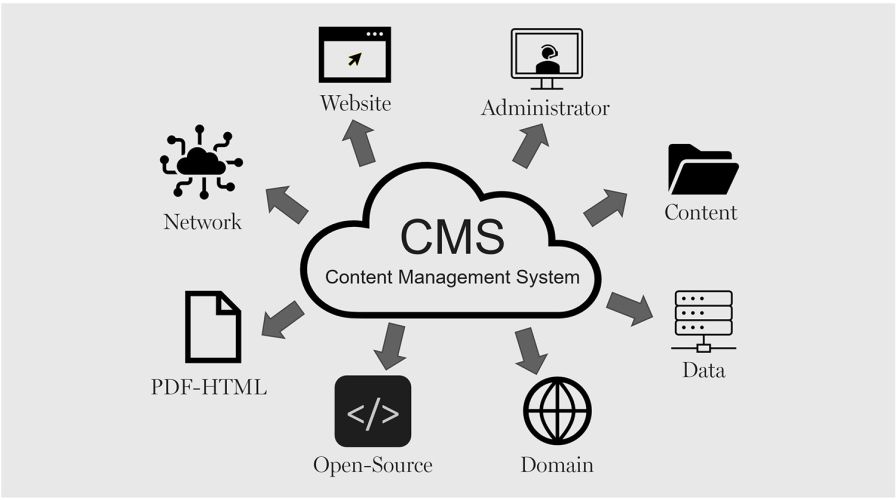Tracking and analysis of your website users gives outstanding value to your website. Analysis plays an adequate role in SEO as well as helps to determine how to boost the marketing of the products or brand value. You can quickly evaluate the analytics & user activities that increase your website traffic.
Why Tracking User Activities Is Essential
Tracking user behavior helps you:
- Identify what’s working and what needs improvement.
- Understand user preferences and pain points.
- Optimize site performance and reduce bounce rates.
- Tailor content and design to your target audience.
By leveraging advanced tools, you can create a seamless user journey that keeps visitors coming back.
1. Google Analytics
Overview:
Google Analytics is one of the most powerful and free tools for tracking user activities. From page views to session durations, it provides in-depth data on user interactions.
Features:
- Tracks traffic sources and user demographics.
- Measures bounce rates and conversion rates.
- Offers real-time insights.
2. Hotjar
Overview:
Hotjar provides heatmaps, session recordings, and user feedback tools to visualize how users navigate your site.
Features:
- Heatmaps to understand click patterns.
- Session recordings to see user behavior in action.
- Feedback polls and surveys for user insights.
3. MonsterInsights
Overview:
MonsterInsights is a WordPress plugin that integrates Google Analytics directly into your WordPress dashboard.
Features:
- Tracks e-commerce metrics like sales and conversions.
- Monitors file downloads and affiliate links.
- Easy-to-read reports for beginners.
4. Crazy Egg
Overview:
Crazy Egg offers tools like heatmaps, scroll maps, and user recordings to analyze site performance.
Features:
- A/B testing for design improvements.
- Visual reports on user engagement.
- Easy integration with WordPress.
5. WP Activity Log
Overview:
WP Activity Log is a WordPress-specific plugin that monitors user activities like logins, updates, and content changes.
Features:
- Tracks user roles and login attempts.
- Monitors changes to posts, plugins, and themes.
- Generates detailed activity reports.
6. Mixpanel
Overview:
Mixpanel tracks user engagement and provides actionable insights to improve retention.
Features:
- Funnels and cohort analysis.
- Real-time data tracking.
- Integration with WordPress through plugins or custom code.
7. Matomo (formerly Piwik)
Overview:
Matomo is an open-source analytics tool that prioritizes user privacy while offering robust tracking features.
Features:
- Self-hosted option for complete control over data.
- Tracks e-commerce metrics and visitor profiles.
- Integrates with WordPress through plugins.
8. Lucky Orange
Overview:
Lucky Orange offers heatmaps, live chat, and session recordings, making it a comprehensive tool for understanding user behavior.
Features:
- Real-time dashboard with live visitor analytics.
- Conversion funnels for tracking goals.
- Visitor polls to collect feedback.
9. Clicky
Overview:
Clicky is an analytics tool tailored for real-time tracking and monitoring.
Features:
- Real-time visitor tracking.
- Uptime monitoring for site reliability.
- Heatmaps and user segmentation.
10. Heap Analytics
Overview:
Heap automatically captures every user interaction without requiring manual event tracking.
Features:
- Tracks user journeys with detailed insights.
- Funnels and retention analysis.
- Simple integration with WordPress.
Choosing the Right Tool for Your WordPress Website
While all the tools mentioned above are excellent, the choice depends on your specific needs:
- For simplicity and affordability, Google Analytics or MonsterInsights is ideal.
- For design insights, Hotjar or Crazy Egg works best.
- For advanced analytics, consider Mixpanel or Heap.
- For security-focused tracking, the WP Activity Log is a great choice.
Remember to periodically review the data and adapt your strategy to optimize your website effectively.